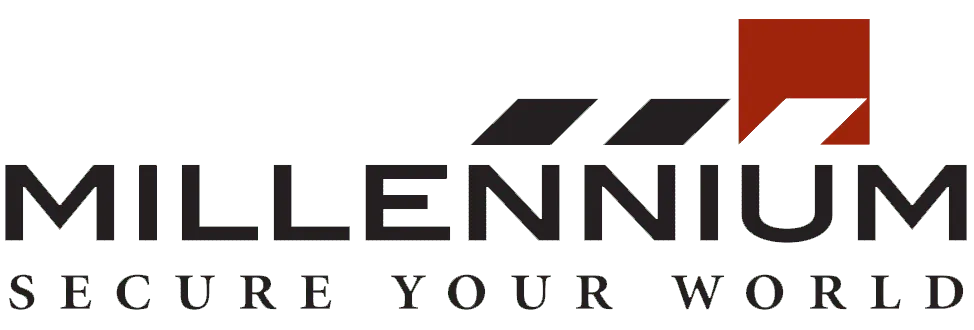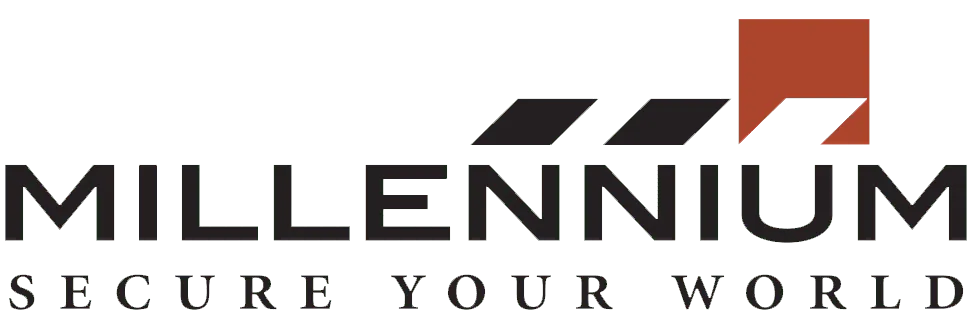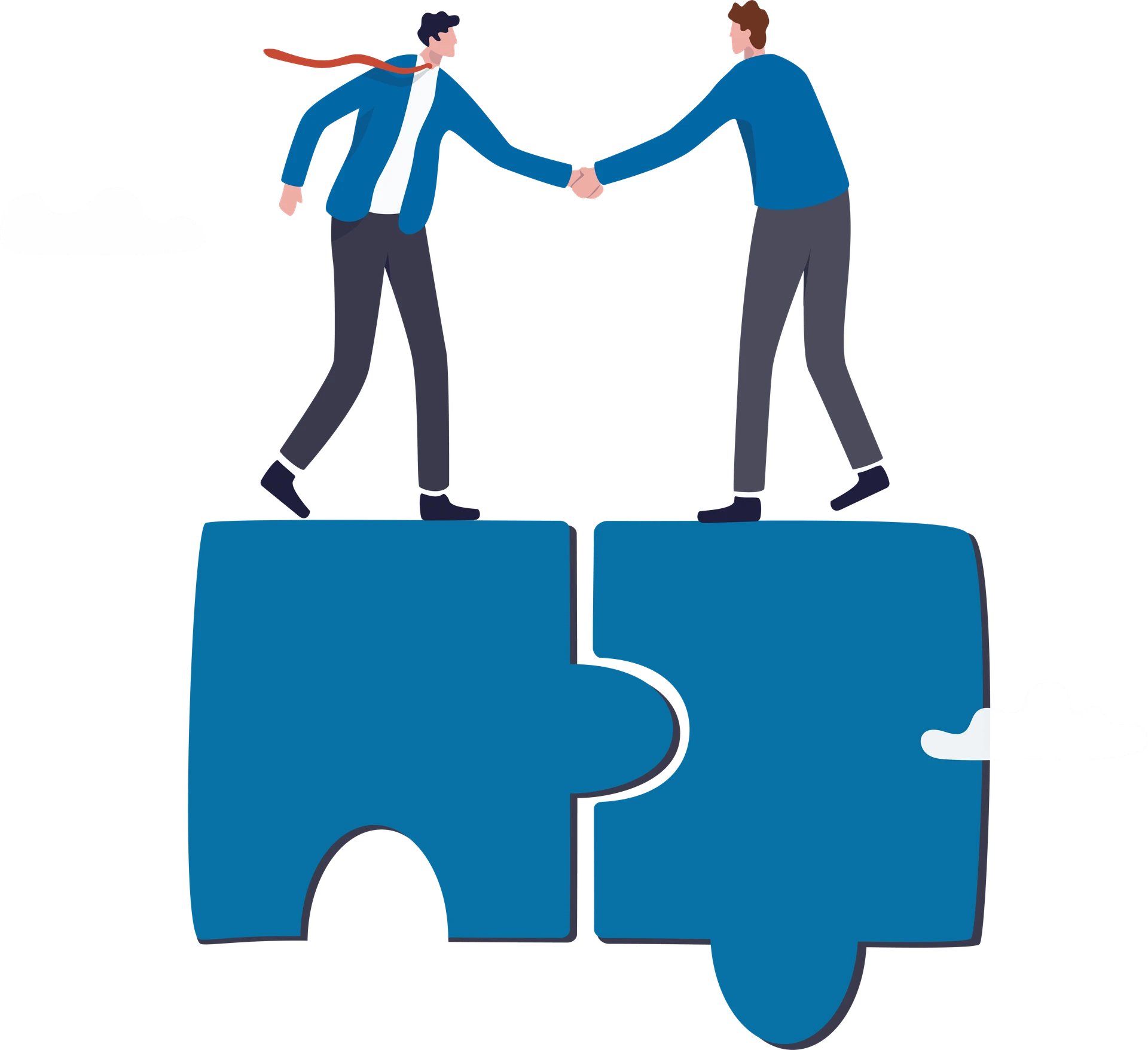Enhancing Access Control with Facial Recognition for Highly Secure Spaces.

In the realm of access control for highly secure spaces, such as bank vaults, laboratories, data centers, and government facilities, the need for advanced security measures is paramount. Traditional access methods like keys or keycards are no longer sufficient to safeguard these critical environments. This is where facial recognition technology emerges as a cutting-edge solution, revolutionizing access control with its accuracy, efficiency, and reliability. Let’s explore how facial recognition enhances security in highly secure spaces and examine specific examples like bank vaults, laboratories, and data centers. The Evolution of Access Control Access control systems have evolved significantly, transitioning from mechanical locks to digital solutions that leverage biometric technologies like facial recognition. Facial recognition stands out as a game-changing innovation, offering a seamless and robust method to authenticate individuals based on unique facial features. Enhancing Security in Bank Vaults Bank vaults house valuable assets and confidential information, requiring the highest level of security. Facial recognition technology ensures that only authorized personnel gain access to these restricted areas. Employees and security personnel can be swiftly verified through facial recognition at vault entrances, minimizing the risk of unauthorized access. Securing Laboratories with Facial Recognition Laboratories handling sensitive research and experiments rely on stringent access control measures. Facial recognition systems provide a secure and efficient way to manage access, maintaining a detailed record of personnel movement within the facility. Researchers can focus on their work with confidence, knowing that access to critical areas is closely monitored and controlled. Protecting Data Centers Data centers store vast amounts of critical information, making them prime targets for cyber threats. Access control is crucial to prevent unauthorized entry and protect sensitive data. Facial recognition technology enhances data center security by ensuring that only authorized personnel can access server rooms and control areas. This mitigates the risk of data breaches and unauthorized tampering. Advantages of Facial Recognition in Highly Secure Spaces. High Accuracy: Facial recognition systems accurately identify individuals based on unique facial features, minimizing the risk of unauthorized access. Streamlined Access: Employees can enter secure areas without the need for physical keys or access cards, enhancing convenience and efficiency. Real-time Monitoring: Facial recognition systems maintain detailed access logs, enabling real-time monitoring of personnel movement for enhanced security and accountability. Integration with Existing Systems: Facial recognition seamlessly integrates with existing access control systems, providing a scalable solution for highly secure spaces. Implementing Facial Recognition with Millennium Access Control Millennium Access Control specializes in deploying facial recognition technology for highly secure spaces. By partnering with Millennium, organizations benefit from: Expert Consultation: Millennium offers expert guidance on implementing facial recognition systems tailored to specific security requirements. Customized Solutions: Each deployment is customized to align with the unique needs and challenges of bank vaults, laboratories, data centers, and government facilities. Advanced Security Features: Millennium integrates advanced security features to enhance access control and protect highly sensitive areas. Conclusion Facial recognition technology is a transformative solution for enhancing access control in highly secure spaces. By leveraging this innovative technology, organizations can fortify security measures, streamline access, and ensure the protection of valuable assets and information. With the expertise of Millennium Access Control, implementing facial recognition becomes a seamless process, empowering organizations to safeguard their most critical environments with confidence. MGI is a scalable, hosted, access control platform that services any type of real estate. Our cloud-based solution allows managers and tenants to efficiently manage their physical security from anywhere while enhancing the experience and driving profitability.
A Closer Look at Facial Recognition: Security and Beyond

In the ever-changing realm of security technology, Millennium Access Control is dedicated to staying current with emerging trends. Our focus on innovation ensures that we possess the capability to deliver exceptional access control solutions. We take pride in the integration of facial recognition into our comprehensive suite of features. This blog is a deep dive into the importance of facial recognition when used in the proper settings to enhance the access control system. The Power of Facial Recognition in Access Control: 1. Unparalleled Biometric Precision: Facial recognition adds a new dimension to biometric security. By analyzing unique facial features, this technology provides unparalleled precision in identity verification. 2. Enhanced Access Control Customization: Our access control systems, now equipped with facial recognition, offer a heightened level of customization. Tailor access permissions based on facial biometrics for areas that require extra security that a physical credential can’t ensure. 3. Rapid and Contactless Authentication: In an era that values speed and hygiene, facial recognition excels. The process is swift and contactless, contributing to a seamless user experience. This feature is particularly advantageous in places where high traffic and quick access are crucial. 4. Heightened Security in Sensitive Environments: Certain settings, such as data centers, research facilities, and government institutions, demand an extra layer of security. Facial recognition provides an added shield, ensuring that only authorized individuals gain access to classified or sensitive areas. Applications Across Diverse Environments: 1. Corporate Spaces: In corporate environments, where data protection and restricted access are paramount, facial recognition elevates security measures. It minimizes the risk of unauthorized entry and enhances overall control. 2. Healthcare Facilities: In healthcare settings, protecting sensitive patient information and securing restricted zones are critical. Facial recognition adds a robust layer of identity verification, bolstering security measures in hospitals and clinics. 3. Government Facilities: Government institutions in certain high level security. Facial recognition plays a pivotal role in ensuring that only authorized personnel gain access such as documents and data rooms. Embracing Facial Recognition in Access Control: At Millennium Access Control, we are proud to embrace the power of facial recognition within our access control systems. This strategic integration shows our dedication to delivering cutting-edge solutions that align with the dynamic requirements of diverse industries. Contact Millennium Today: Ready to explore the transformative potential of facial recognition in your security infrastructure? Contact Millennium Access Control to request a demo and learn more about how our integrated solutions can elevate security in your unique setting.
The Power of Access Control For Secure Year-End Building Closures

As we approach the end of the year, it’s not just holiday festivities that demand our attention; it’s also the need to ensure that our buildings are securely closed for the year ahead. This is a critical time for businesses, schools, and organizations to assess their security measures, and one aspect that shouldn’t be overlooked is the power of Access Control. Access control systems play a pivotal role in enhancing building security protocols, providing a robust solution to various challenges faced during the year-end shutdown. The Year-End Building Check: More Than Just Locking Doors Closing a building for the year involves more than just locking doors and turning off lights. It requires a comprehensive approach to security to safeguard assets, data, and, most importantly, the people within the premises. Access control systems play a pivotal role in enhancing building security protocols, providing a robust solution to various challenges faced during the year-end shutdown. Key Benefits of Access Control during Building Closures: Restricted Access: Access control systems allow administrators to restrict access to designated areas. During the year-end closing, certain sections of a building may need heightened security. Access control enables the restriction of unauthorized entry, reducing the risk of theft or vandalism. Customized Permissions: Different personnel require different levels of access. With access control, you can customize permissions based on roles and responsibilities. This ensures that only authorized individuals can access sensitive areas, such as server rooms or confidential document storage spaces. Monitoring and Alerts: Advanced access control systems offer real-time monitoring and alerts. In the event of any unauthorized attempts or suspicious activities, security personnel can be immediately notified, allowing for prompt response and intervention. Temporary Access Control: During building closures, there might be a need to grant temporary access to certain individuals, such as maintenance staff or contractors. Access control systems allow for the creation of temporary access credentials, which can be easily revoked once the specific task is completed. Audit Trails: Access control systems maintain detailed audit trails, documenting every access attempt. This feature is invaluable during the year-end assessment, providing insights into who accessed specific areas and when. It enhances accountability and helps in addressing any security concerns. Implementing Access Control for a Secure Year-End: As businesses and organizations prepare for a well-deserved break and gear up for the challenges of the upcoming year, investing in access control is a proactive step towards a secure and efficient building closure. Whether it’s preventing unauthorized access, monitoring activities, or customizing access permissions, access control systems offer a comprehensive solution for year-end security. Securing a building at the end of the year goes beyond the physical act of locking doors. It requires a strategic and technology-driven approach, and the power of Access Control stands as a cornerstone in this endeavor. By integrating access control systems into your security protocols, you not only enhance the safety of your premises but also set the foundation for a smooth and secure start to the new year. Embrace the power of Access Control for a proactive and robust security strategy as you move forward into the upcoming year.
The Future Of School Security: Hosted Access Control Systems

Amid the ever-evolving technological landscape of educational institutions, there is an increasing demand to adapt security measures for the effective protection of students, staff, and valuable assets. Security is a critical concern in schools, and traditional access control systems are gradually becoming obsolete. The advent of hosted access control systems offers a dynamic solution that can greatly enhance the safety and security of educational institutions. In this blog, we will explore why schools should consider transitioning to hosted access control systems and the numerous benefits they offer. The Limitations of Traditional Access Control Traditional access control systems rely on physical components like keys, cards, and PINs to manage entry and exit points. While these systems served schools adequately for many years, they come with several limitations: Risk of Unauthorized Access: Keys can be easily duplicated, PINs can be shared, and access cards can be lost, increasing the risk of unauthorized entry. Limited Scalability: Traditional systems require extensive infrastructure and can be costly and complex to scale as the school grows. Inflexibility: Modifying access permissions or revoking access can be time-consuming and may necessitate physical changes to the system. Lack of Real-Time Insights: Traditional systems offer limited data and analytics, making it challenging to monitor and respond to security incidents promptly. Why Use Hosted Access Control? Hosted access control systems, also known as cloud-based or web-based access control, provide a forward-thinking solution that addresses the limitations of traditional systems. Here’s why schools should consider making the transition: Enhanced Security: Hosted systems offer advanced encryption and authentication methods, reducing the risk of unauthorized access. Multi-factor authentication can further fortify security. Cost-Effective: They eliminate the need for extensive on-site infrastructure and maintenance, making them more cost-effective than traditional systems. Schools can redirect budget savings to educational initiatives. Scalability: Hosted systems can easily adapt to a school’s changing needs. Adding or revoking access permissions can be done remotely, reducing administrative overhead. Remote Management: Administrators can manage the system from anywhere with an internet connection. This remote capability enables quick response to security incidents and reduces response times during emergencies. Data and Analytics: Hosted systems provide real-time data and insights into access events. Schools can monitor access patterns, receive instant alerts, and generate reports to improve security management. Integration with Other Systems: These systems can integrate with video surveillance, alarm systems, and other security tools, creating a comprehensive security ecosystem. User-Friendly: User-friendly interfaces make it easy for administrators to manage access control, reducing the learning curve for staff. Moreover, hosted access control systems empower educational institutions with unprecedented flexibility. Imagine being able to manage and monitor your school’s security at your fingertips, anytime and anywhere. With cloud-based solutions, administrators can access and control the entire system remotely, using their smartphones or laptops. This not only streamlines day-to-day operations but also provides the ability to respond swiftly to evolving security challenges. In today’s fast-paced educational landscape, this level of remote control is no longer a luxury but a necessity, ensuring that the safety of students and staff is just a click away. Implementation Steps for Schools Transitioning to hosted access control systems involves several key steps: Assessment: Begin by conducting a comprehensive security assessment of your school to identify vulnerabilities and access points. Plan: Develop a well-defined plan for the implementation of the hosted access control system, including hardware requirements and access points. Select a Provider: Choose a reliable and reputable hosted access control system provider with experience in the educational sector. Installation: Install the required hardware and establish connectivity to the cloud-based system. Training: Train staff on how to use the new system, including administrators, security personnel, and faculty. Testing: Perform thorough testing to ensure the system operates correctly and integrates seamlessly with other security solutions. Monitoring and Maintenance: Regularly monitor the system and implement software updates and maintenance routines as needed. The safety and security of students and staff are paramount in schools. Hosted access control systems offer an innovative and adaptable solution that can greatly enhance security measures while providing cost savings, scalability, and real-time data insights. As educational institutions strive to create safer environments, transitioning to hosted access control systems should be a top priority. Embracing this technology will not only safeguard the school but also empower it to respond proactively to evolving security challenges, ultimately advancing the educational mission.
Unlocking Value with Software Subscriptions in Access Control

In today’s rapidly evolving digital landscape, software subscriptions have emerged as a transformative force that brings immense benefits to both end users and dealers. With the ability to ensure seamless operations while offering a sustainable source of revenue, software subscriptions have become an indispensable tool for all parties involved. Understanding Software Subscriptions At its core, a software subscription is a service that grants users access to software on an ongoing basis, typically requiring a recurring fee. Unlike traditional software purchases, where you buy a one-time license, software subscriptions provide continuous updates, support, and often additional features throughout the subscription period. The End User Advantage: Navigating Smooth Waters 1. Regular Updates and Improvements: One of the standout benefits of software subscriptions is the consistent stream of updates and improvements. This ensures that users always have access to the latest features, bug fixes, and security enhancements, minimizing the risk of encountering outdated software issues. 2. Optimized Performance: Regular updates mean that the software remains optimized for compatibility with evolving hardware and operating systems. Users can avoid the frustration of slowdowns and crashes caused by incompatibility. 3. Enhanced Security: With cyber threats growing in sophistication, security is paramount. Subscribed software often includes continuous security updates, safeguarding users from emerging threats and vulnerabilities. 4. Predictable Budgeting: Software subscriptions allow users to spread the cost over time, making budgeting more predictable. This eliminates the upfront financial burden of traditional software purchases Dealer Benefits: A Consistent Path to Sustainable Growth 1. Customer-Centric Approach: By offering subscriptions, dealers show their commitment to providing ongoing value, which aligns well with today’s customer-centric business landscape. 2. Client Engagement: Regular interactions through updates and support deepen dealer-client relationships. This can lead to increased trust and loyalty, potentially opening doors to additional services and upselling opportunities. 3. Market Agility: Dealers can pivot and adapt their offerings more effectively based on real-time feedback and changing industry trends, keeping them ahead of the competition. 4. Recurring Revenue: Dealers benefit from a steady stream of recurring revenue, fostering financial stability and predictability. This model facilitates long-term planning and investment. A Harmonious Partnership for Success The beauty of software subscriptions lies in their ability to create a symbiotic relationship. Users gain access to optimized, up-to-date software that minimizes operational hiccups, while dealers enjoy steady revenue streams that empower them to provide continuous support and innovation. As the digital world continues to advance, embracing the power of software subscriptions proves to be a strategic move that ensures consistent growth and operational excellence. At Millennium, we’ve dedicated ourselves to pioneering the seamless integration of software subscriptions in access control. Furthermore, our strong commitment to innovation, security, and client satisfaction has driven us to excel in the industry. Now, you can discover the transformative potential of software subscriptions by scheduling a live demo with us today. Experience the future of access control firsthand with Millennium Group.
Empower Your Business With Our Innovative Client Management Portal
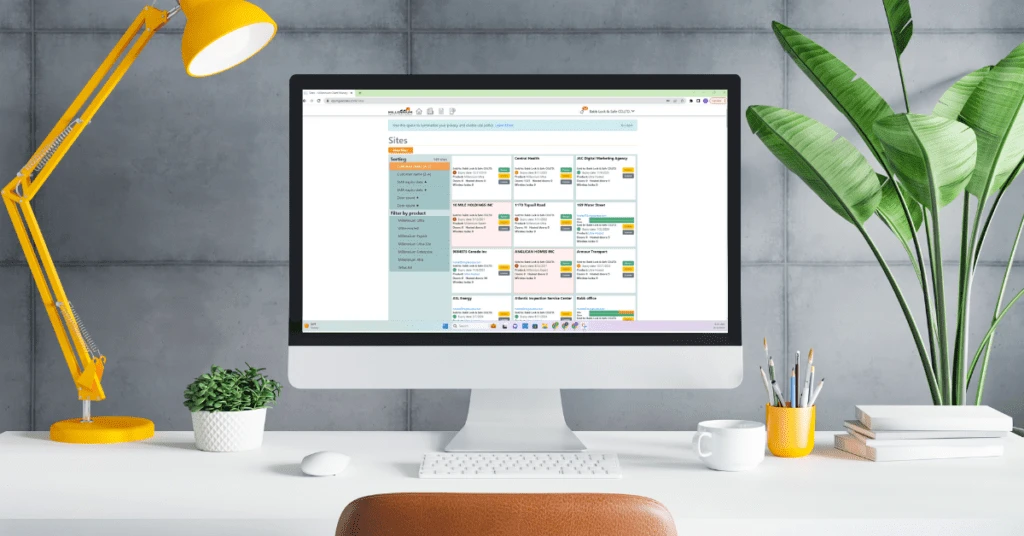
In the fast-paced and ever-changing world of modern business, maintaining strong client relationships is paramount to building lasting partnerships. At Millennium Group, we recognize the importance of empowering our dealers with efficient tools to seamlessly manage their sites and nurture connections with their clients. Our innovative Client Management Software Portal has been a vital part of our business for years, and now, we’re excited to shine a spotlight on this powerful tool that streamlines interactions with sites and fosters customer loyalty. Empowering Client Management: Our Portal is a centralized platform that empowers dealers with all the tools they need to oversee their sites effortlessly. No more scattered data or confusing spreadsheets – everything is now accessible in one organized place on the web. Dealers can quickly view both current and expired sites, manage SMA expirations, and even track billing information with ease. This simplification saves valuable time and ensures dealers stay on top of critical tasks. Sort, Connect, and Visualize: With our intuitive interface, dealers can easily sort their sites by door counts, customer name, SMA expiration date, and product type, enabling them to focus on specific areas that require attention. Our Portal also offers valuable visual indicators, such as green lines on doors connected to the internet, indicating that the site is hosted and online. This clear and intuitive display enhances transparency, giving dealers an immediate view of the site’s status. On the other hand, doors with orange lines indicate that they are offline, prompting dealers to take proactive measures if needed. This real-time information empowers dealers to swiftly address any issues, ensuring a seamless and reliable experience for their clients. Building Customer Loyalty and Trust: At Millennium Group, we understand the importance of building trust and loyalty with your clients. Our Client Management Software Portal acts as a powerful tool to nurture these relationships. By providing real-time insights and essential information, dealers can offer proactive support and service to their clients, fostering a sense of security and trust. Clients will appreciate the efficiency and reliability of our platform, ensuring they remain satisfied and confident in our services. The Path to Success: Our Portal is not just a platform; it’s a stepping stone towards success. By leveraging all its capabilities, dealers can streamline their operations, enhance client communication, and achieve unparalleled customer satisfaction. As we continue to innovate and improve our services, our Client Management Software Portal will be the bedrock of our commitment to delivering outstanding experiences. Experience the Power of Our Portal: Join us today and experience the convenience and efficiency of our Client Management Software Portal. Unlock the full potential of client management, build stronger connections, and foster loyalty with your valued customers. Contact us today to learn more about this groundbreaking tool and how it can transform your business.
Unlock Maximum Access Control Potential With Integrated Video Surveillance
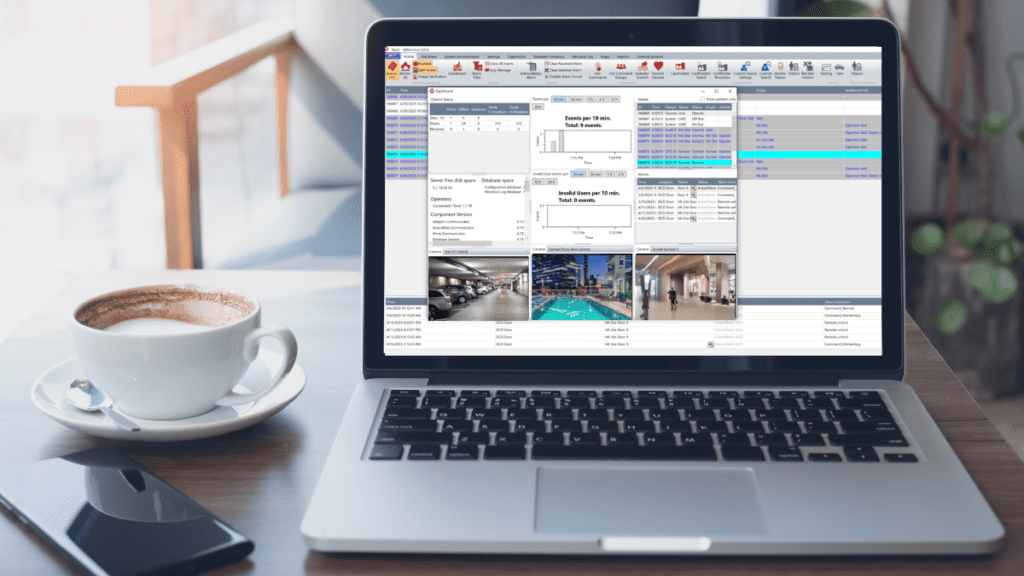
In today’s rapidly evolving world, ensuring the security and safety of our premises has become a paramount concern. Traditional security measures alone may not be enough to address the growing complexities of modern threats. That’s where the integration of video surveillance and access control systems comes into play. By combining these two powerful technologies, organizations can achieve heightened security, improved operational efficiency, and greater peace of mind. In this blog, we will delve into the reasons why integrated video surveillance with access control is not only good but also vital for comprehensive security solutions. Enhanced Situational Awareness: The integration of video surveillance and access control empowers organizations with a holistic view of their premises. By correlating access events with real-time video footage, security personnel can quickly respond to incidents, identify potential risks, and make informed decisions. This enhanced situational awareness enables proactive measures and timely interventions, significantly enhancing overall security levels. Accurate Identity Verification: Access control systems provide a valuable layer of security by restricting entry to authorized personnel. However, the integration with video surveillance adds an extra dimension of identity verification. By capturing video footage of individuals at access points, organizations can verify the authenticity of credentials and prevent unauthorized entry attempts. This powerful combination helps mitigate security breaches and strengthens access control effectiveness. Forensic Investigation and Evidence: In the unfortunate event of security incidents or breaches, the integration of video surveillance and access control plays a crucial role in forensic investigations. By correlating access events with recorded video footage, investigators gain valuable evidence for identifying culprits, understanding the sequence of events, and strengthening legal proceedings. This seamless integration simplifies the retrieval and analysis of relevant footage, saving time and resources during investigations. Operational Efficiency and Streamlined Processes: Beyond security benefits, the integration of video surveillance and access control systems brings notable operational advantages. Integrated systems allow for centralized management, eliminating the need for separate platforms and reducing complexity. Administrators can conveniently configure access permissions, monitor live video feeds, and generate comprehensive reports, all from a unified interface. This streamlined approach simplifies administrative tasks, enhances efficiency, and optimizes resource allocation. Scalability and Future-Proofing: The integration of video surveillance and access control systems offers scalability and future-proofing capabilities. As organizations grow or security requirements evolve, integrated systems can easily accommodate expansions and upgrades. With a flexible and scalable infrastructure, businesses can adapt to changing needs without significant disruptions or costly replacements. This future-proof approach ensures long-term investment value and prepares organizations for future security challenges. Cost-Effective Solution: When it comes to CCTV pricing, our integrated video surveillance and access control system offers exceptional value. Unlike traditional setups that require additional hardware and complex installations, our solution is cloud-based, eliminating the need for extensive infrastructure. With our system, all you need is a camera to capture footage, and everything else is seamlessly managed in the cloud with our Ultra App. This not only simplifies the setup process but also reduces costs, making it an affordable and convenient choice for organizations of all sizes. The integration of video surveillance and access control systems is a game-changer in modern security solutions. It provides a comprehensive and proactive approach to safeguarding premises, assets, and personnel. By combining real-time access control data with video intelligence, organizations gain unparalleled situational awareness, accurate identity verification, and streamlined operations. Moreover, the integration offers valuable forensic capabilities, operational efficiency, and future scalability. Embracing this powerful integration is not only good but imperative for organizations seeking robust and effective security solutions. Get in touch with us today to seize the full potential of video surveillance integration, bolstering your security stance and safeguarding what truly matters.
Gaining the Edge: 5 Key Advantages of Hosted Software
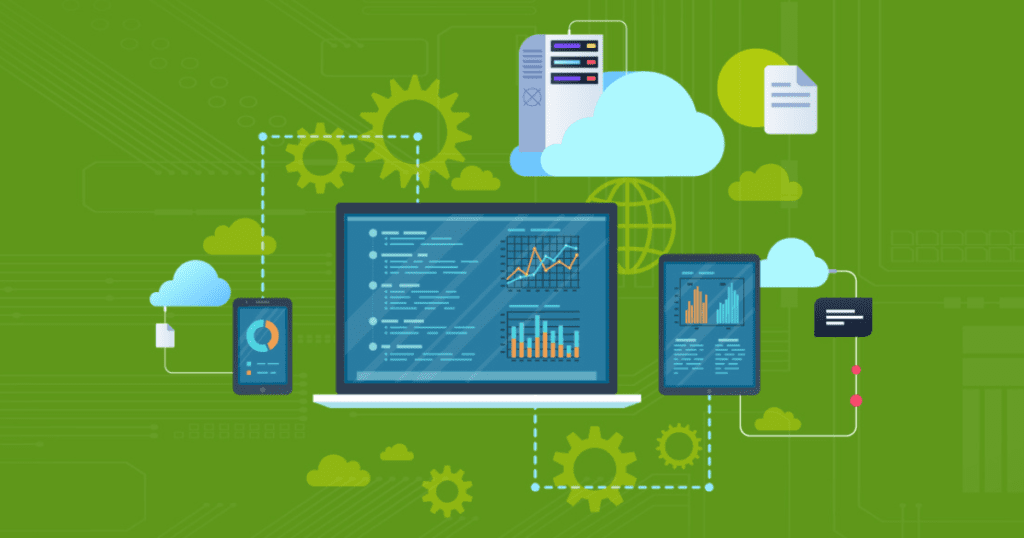
Hosted software, also known as Software as a Service (SaaS), offers a smart and cost-effective solution for businesses aiming to boost their efficiency and productivity. Five Compelling Reasons to Embrace Hosted Software: 1. Cost Savings: By eliminating the need for expensive hardware, software licenses, and IT infrastructure, hosted software ensures cost savings that empower growth. 2. Scalability: Addressing evolving business needs is seamless with hosted software, which effortlessly adapts to changes. 3. Accessibility: Ideal for remote or distributed workforces, hosted software allows access from anywhere with an internet connection. 4. Enhanced Security: Hosted software providers prioritize the latest security measures, safeguarding against cyber threats. 5. Seamless Integration: Streamline workflows by seamlessly integrating hosted software with other crucial business applications. In today’s technology-driven landscape, businesses of all sizes rely on software for streamlined operations and competitive edge. Yet, managing software can become costly and time-consuming. Enter hosted software solutions, a popular choice to overcome these challenges. For a reliable provider, consider the expertise of Millennium Group. Why Millennium Group Stands Out Unmatched Expertise: With over two decades of industry experience, Millennium Group excels in delivering top-tier hosted software solutions. Our dedicated experts constantly refine our products to meet the market’s evolving demands. Seamless Scalability: Adapting to business growth is effortless with our fully scalable hosted software solutions. Easily add or remove users, applications, and features to match your changing needs. Robust Security: Millennium Group prioritizes security, implementing rigorous measures to safeguard your data and systems. Our encrypted and regularly backed-up hosted software ensures unwavering protection. Cost-Efficiency: Eliminate the financial burden of in-house software management. Opt for Millennium Group’s hosted software and enjoy a predictable monthly fee covering all your software requirements. Tailored Support: At Millennium Group, personalized support is at the core of our service. We understand your unique needs and tailor solutions accordingly. Our dedicated support team remains ready to assist whenever needed. In conclusion, for a reliable, scalable, secure, and budget-friendly hosted software solution tailored to your specifications, trust Millennium Group. With extensive experience, unwavering expertise, and a commitment to customer satisfaction, we deliver the optimal solution for your business demands. Elevate your business with Millennium Group’s hosted software solutions today.
A Complete Guide on Access Control Systems

Access control systems are essential in today’s security landscape, providing a reliable way to protect physical spaces and sensitive data. Whether you’re managing a corporate office, a multifamily residential complex, or a healthcare facility, access control solutions offer a streamlined method for securing your premises, ensuring that only authorized individuals are granted access. This guide will explore everything you need to know about access control systems, their features, benefits, and how they can enhance security across various industries. What Are Access Control Systems? An access control system is a security solution used to regulate who can enter specific areas within a building, facility, or restricted zone. These systems ensure that only authorized personnel can enter certain locations, whether it’s an office, server room, or even a secure parking lot. By using authentication methods like keycards, biometrics, PIN codes, or mobile devices, access control solutions provide both physical and digital security. At its core, an access control system helps manage and monitor entry points, offering a high level of security while ensuring that access is granted only to those who have the proper credentials. Why Access Control Systems Matter 1. Reducing Security Risks As security threats continue to evolve, having a robust access control system is more important than ever. In today’s digital and physical world, traditional lock-and-key methods are no longer enough. Modern access control systems use multiple layers of authentication, such as biometric verification and smartcards, to protect against unauthorized entry. For instance, biometric methods like fingerprint or facial recognition are nearly impossible to bypass, offering a higher level of security than conventional PIN codes or keycards. This heightened security significantly reduces the risk of unauthorized access and strengthens overall safety. 2. Streamlining Entry and Exit In fast-paced environments, efficiency matters. Traditional methods of managing access—like physical keys—are slow and prone to human error. With access control solutions, the entry and exit process is fast, automated, and secure. Employees or visitors can access buildings or restricted areas within seconds using smartcards, biometric scans, or mobile devices. Additionally, many cloud-based access control systems integrate with time and attendance systems, allowing businesses to monitor employee hours and enhance operational efficiency. 3. Real-Time Access Monitoring One of the most significant advantages of modern access control systems is the ability to monitor access in real-time. Traditional locks don’t provide visibility into who is entering or leaving a space. However, with access control solutions, every entry and exit is tracked, complete with timestamps, locations, and user credentials. This real-time data allows administrators to quickly detect and respond to security incidents, such as unauthorized access or breached entry points. If a credential is lost or stolen, access can be revoked remotely and instantly, ensuring that your premises remain secure. 4. Flexible and Scalable Security Whether you’re managing a small office or overseeing a large multifamily property, access control systems offer scalability and flexibility. These systems can be easily customized to suit the security needs of any organization. For example, access permissions can be tailored for different users, specifying which areas they can enter and when. This flexibility is especially beneficial for industries that require strict access control, such as healthcare, education, and finance, where sensitive areas must be protected. Key Features of Access Control Systems 1. Authentication Methods The heart of any access control system is its authentication method, which verifies the identity of individuals attempting to enter a secure area. Several authentication methods exist, including: Keycards: Swiping or tapping a keycard at a designated reader grants access to authorized individuals. Biometric Scanning: Fingerprints, facial recognition, and retina scans provide highly secure, unique identifiers for everyone. PIN Codes: Personal identification numbers (PINs) offer a simple, secure method of authentication. Mobile Access: Users can gain access by using their smartphones, leveraging Bluetooth, NFC, or QR code technology. Each method has its benefits, allowing businesses to choose the most suitable solution for their security needs. 2. Control Panels The control panel is the nerve center of an access control system. It processes data from authentication devices (like keycard readers or biometric scanners), stores access credentials, and communicates with locking mechanisms to grant or deny entry. Many modern systems use cloud-based control panels, offering remote management capabilities. 3. Door Hardware The locking mechanism is a crucial component of any access control system. This can range from traditional mechanical locks to advanced electronic locks that can be integrated into the system for greater flexibility. Electronic locks are easier to control, can be remotely locked or unlocked, and are often more secure than traditional locks. 4. Software for Access Management The software component of an access control system allows administrators to manage user credentials, configure access settings, and generate detailed access logs. Many systems now offer cloud-based software that allows businesses to manage their access control remotely, from any location, at any time. 5. Integration with Other Security Systems Integrating cloud-based access control solutions with other security technologies, such as CCTV cameras, alarm systems, and fire detection systems, enhances the overall security infrastructure. For example, integrating access control with surveillance cameras allows businesses to monitor who enters and exits specific areas and verify their identity in real-time. Cloud-Based Access Control Solutions 1. Remote Access and Management Cloud-based access control systems are revolutionizing the way businesses manage security. These systems allow administrators to remotely monitor and manage access from anywhere in the world. This means you can view real-time activity, grant or revoke access, and adjust settings—all from your phone or computer. Cloud solutions also offer greater flexibility, as they don’t require on-site hardware, reducing maintenance costs and providing easier scalability. 2. Cost-Effectiveness and Scalability Cloud-based access control systems are often more cost-effective than traditional, on-premise systems. They eliminate the need for expensive servers and onsite infrastructure, and their scalability allows you to easily add new doors, users, or locations as your business grows. 3. Automatic Updates and Maintenance With cloud-based solutions, updates and maintenance are handled automatically, ensuring that your system always runs the latest software version with the
Revolutionizing the Digital Badging Capabilities in the Access Control Industry

In education, IT, healthcare, or any other industry, it’s vital to recognize and control who enters or exits a facility, however, the subjects of physical access control and identification badges can be a bit confounding. What is a badge entry system? It is an electronic building access control solution that approves access all through the facility utilizing an individual’s ID as the credential. In this way, the identification is utilized for both visual distinguishing proof and access approval. Accordingly, this kind of framework is well-known for industrial and commercial properties. You’ve probably seen badge entry systems previously. A lot of visual media depicts spies swiping ID cards to get to limited regions. But properties don’t need to have a highly classified status to fit the bill for a badge entry system! Properties like schools, college campuses, medical clinics, and places of business ordinarily use badge entry systems for security efforts. Users essentially swipe or scan their ID cards to get to a building and the rooms inside. The badge comes as both an actual card or a digital footprint on your cell phone – the last option comes with countless benefits over the previous one. The framework takes into account the production of custom printed access control credentials. This lets a solitary badge/card or cell phone act as both recognizable proof and access control validation eradicating the requirement for duplication of credentials. The Millennium Badge Module permits you to create and supply your photo ID badges. The badge module consists of several options to fit your needs: a software-controlled digital camera, a high-end imaging capture card, and powerful Ultra Software. Badges can include a bar code, digital signature, or barcoding compatible with our electronic access control systems. The Badging & Access System is very user-friendly and customizable to fit most applications. Data in the system comes from personnel records and identification cards issued by the Federal/State government. Features Of Badging and Identification License via activation Multiple columns and rows per layout Predefined templates Text, image, and drawing objects Ghosting images Image opacity ,asking Manual data entries 1D & 2D barcodes Export card preview Print to Windows printers Single and double-sided printing Import and export images Webcam support Camera support Magnetic coding Create user group profiles Assign/remove users(s) to/from groups Temporarily block user(s) Advanced fraud prevention mechanism Account password expiration feature Hide database information from user(s)/group(s) Hide card template from user (s)/group(s) Benefits of Using Millennium as Badging and Identification Partner Easy Badging Process: Badging module makes the whole process easy. The administrator or operator can place the photo on the already finalized company template in a matter of a few seconds. Further, entry-related data can be copied from the employee’s database. Digital ID – Mobile Identification: Millennium presents a Digital ID that allows the cardholder to carry a digital card on his mobile phone. It can be issued in the form of PDF, JPEG, PNG, etc. instead of carrying a plastic card every time. Safeguard access to your sensitive areas/data: To safeguard access to your premises and/or your data, the employee badge can take on the function of an access control card. This allows you to prevent intrusions by unauthorized persons and, at the same time, protect your employees, infrastructure, property, and data. By adding a barcode, QR code, or direct encoding in the card to the badge, you can easily manage access to your buildings, sensitive zones, and data using the permissions and rights that you define. Default/Custom ID Badge Templates: Millennium has by-default many ID badge templates that you can use for your employees, visitors, contractors, or dealers. Custom-made ID badge templates are also available which makes the system very easy to learn. Read More: All you Need to Know About Access Control System – A Complete Guide Establish a More Professional Image of your Company Portray the colors of your company and strengthen the emotion of belonging with a personalized worker badge developed in line with your company s visual identity. Create: Design your ID card designs through different shapes, font sizes, barcodes, etc Search & Sorting: With the quick search option, get the required data from the cluster in no time and in a precise way. Photo Capture: Take photos utilizing face recognition, auto cropping, and other useful tools. Interface: An interactive and easy-to-use interface that both freshers and experienced graphic designers can use. Placeholder: Use placeholders to smoothly allocate the photo, company logo, barcode, and signature. Conclusion The well-established legacy of a physical keycard for identification being more unassailable than a digital keycard is no longer accurate. Mobile security has grown, and the security exposures of a physical keycard, which can be easily misplaced or cloned, still stay. Similarly, mobile badging provides pervasive, comprehensive security and a personalized experience across all of a company’s platforms, whether on a browser or mobile. While there will still be a role for the physical ID badge, Millennium Ultra has determined to enhance it by offering it a digital twin with features and specifications that other badging companies simply don’t offer.