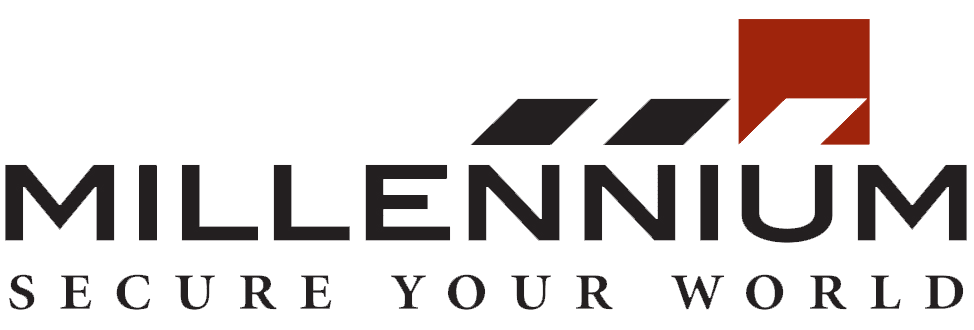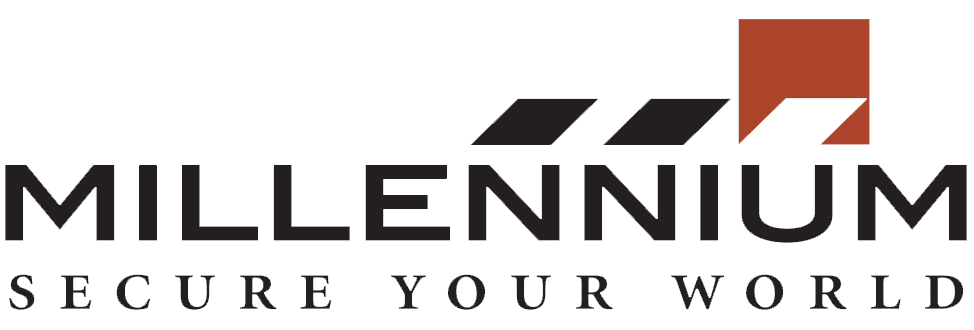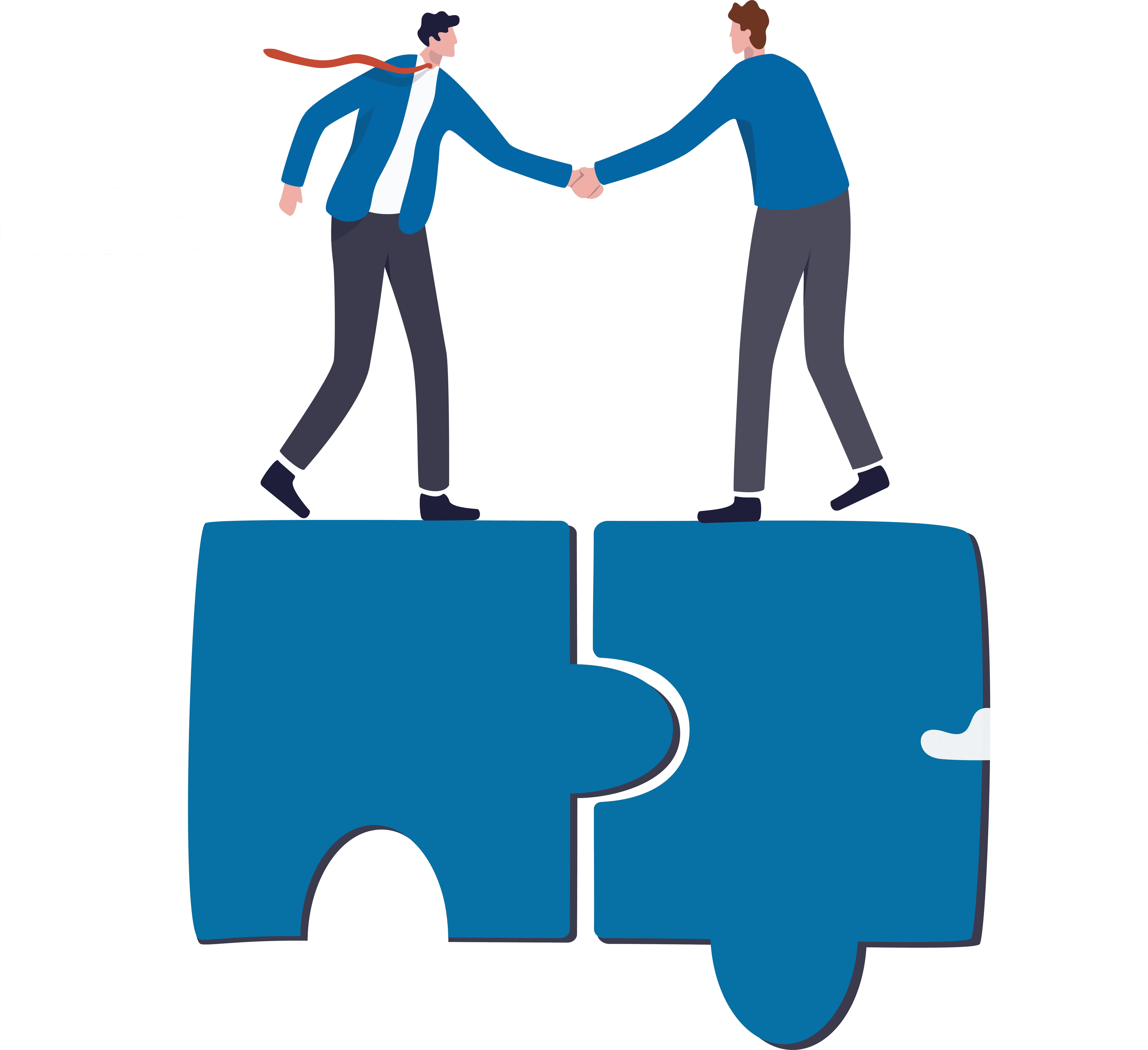Summer Tenant Turnover? Boost Rental Property Security Smartly

We often say, “safety first”—but in the world of real estate, property management, and facility operations, proof of safety matters more than ever. You might already be running a tight ship: your cameras are up, your access control system is fully functional, and your maintenance logs are squeaky clean. But here’s a question you might not have asked lately: Does Anyone Outside Your Team Know That? Recognition isn’t just about ego or awards. It’s about visibility, trust, compliance—and yes, profitability. We live in a world where perception drives decision-making. If people don’t see your building as safe, they won’t treat it that way. Whether you manage a commercial property, a multifamily complex, or a government facility, your building’s security reputation can impact occupancy, tenant satisfaction, insurance rates, and even your property’s market value. Let’s break down why being recognized for your building’s safety matters, what programs are available, and how it can help you stand out in a crowded market. Safety Is a Selling Point—But Only If People Know About It Common question: “We already have great security—do we really need to advertise it?” Short answer: Yes. Because perception drives behavior. In a recent survey by NMHC, over 82% of renters said that security features were a top factor in choosing where to live. But it’s not enough to just have security—you need to showcase it. Here’s the thing: tenants rarely ask to see your technical specs. They want to feel secure, and that starts with visible systems, clear policies, and proud presentation. What you can do: Use signage that highlights your 24/7 surveillance and access control system. Add security protocols to your lease agreements and welcome brochures. Give security tours—just like you would for amenities like the gym or rooftop lounge. Post tenant reminders during holidays or events to show proactive safety planning. Bonus tip? Record short videos of your safety walkthroughs and post them on your website or social channels. It turns your security into a marketing asset, not just a liability line item. Certifications Are More Than Stickers—They Signal Operational Maturity Common question: “Do certifications really make a difference?” Absolutely. Especially when you’re managing risk, securing funding, or trying to win over stakeholders who don’t see security as “glamorous.” Certifications give your safety claims credibility. Whether it’s an industry standard or a local recognition program, it tells others: “We don’t just talk about safety—we prove it.” You might consider: UL 294 / UL 2050: For commercial-grade access control systems and electronic security components. Crime-Free Housing programs: For multifamily or student housing. LEED + WELL certifications: If sustainability and well-being are part of your brand. Local Safe Site Programs: Some municipalities offer these in partnership with law enforcement. These aren’t just badges—they’re trust builders. They also open doors to faster permitting, better insurance premiums, and a smoother tenant onboarding experience. Recognition Improves Stakeholder Relationships (and Budget Conversations) Common question: “How do I get leadership to invest in security upgrades?” We get it—security doesn’t always get top billing in budget meetings. But when you show that your security program has external validation, it reframes the discussion. Instead of saying, “We need a better camera,” you’re now saying: “We’ve been nominated for a regional Safe Property award—and with one more investment in access control, we can win it next year.” It changes the narrative. Here’s how you can build the case: Track KPIs like door event logs, alarm incidents, and access attempts. Compile a one-page quarterly report showing improvements. Add third-party comments from vendors or inspectors to your presentation deck. Tie access control directly to tenant satisfaction surveys or online reviews. By proving your program’s impact and credibility, you’re not just asking for money—you’re presenting a strategy. Download the Cloud Access Control Checklist your 15-step, printable guide to building a secure, scalable, and cloud-ready system. Includes: PoLP setup, MFA guide, permission audit worksheet + a bonus printable template. Click Here It Can Directly Impact Your Bottom Line Common question:“Will this recognition really improve ROI?” It’s easy to forget how many areas safety touches: Tenant retention: Safe buildings = loyal tenants. People rarely renew if they feel unsafe. Faster lease-ups: Security features often tip the scale in multifamily and office leases. Reduced liability: In the event of a security incident, documented protocols can help limit exposure. Higher appraisals: Smart buildings with reliable access control systems command higher value in the eyes of investors and buyers. And here’s a fresh angle: branding. Imagine having a plaque in your lobby that says, “Certified Safe by [Local Authority or Partner Program].” Or an online badge on your property’s website. It’s more than feel-good PR—it’s a positioning tool that separates you from the building down the street. Recognition Builds Confidence and Legal Protection Common question:“We haven’t had any incidents—why should we fix what isn’t broken?” Because in today’s world, being reactive is risky business. When something does go wrong, the first question will be: “What had been done to prevent this?” Recognition shows a proactive, transparent approach to risk management. It proves you followed the best practices available. In a legal or PR crisis, this documentation and third-party verification may be your best defense. Even more importantly, it builds community trust. Tenants are more likely to report suspicious activity or follow safety rules when they know you take it seriously. Final Takeaway: Don’t Just Be Secure—Be Seen as Secure We’re not saying you need to chase trophies. But we are saying this: visibility in your security strategy adds real-world value. A modern access control strategy, when layered with surveillance, training, and third-party recognition, transforms your building from just “another property” into a respected, trusted, and preferred destination. Want to Learn What Recognition Could Look Like for Your Facility? Millennium helps buildings move beyond basic access control. We partner with property managers, IT leads, and operations teams to assess, elevate, and even certify your system’s safety level—whether you’re managing five doors or five campuses. Let us show you how a future-ready access
“Safety First” Isn’t Just a Slogan—Here’s Why Your Building Needs to Prove It

We often say, “safety first”—but in the world of real estate, property management, and facility operations, proof of safety matters more than ever. You might already be running a tight ship: your cameras are up, your access control system is fully functional, and your maintenance logs are squeaky clean. But here’s a question you might not have asked lately: Does Anyone Outside Your Team Know That? Recognition isn’t just about ego or awards. It’s about visibility, trust, compliance—and yes, profitability. We live in a world where perception drives decision-making. If people don’t see your building as safe, they won’t treat it that way. Whether you manage a commercial property, a multifamily complex, or a government facility, your building’s security reputation can impact occupancy, tenant satisfaction, insurance rates, and even your property’s market value. Let’s break down why being recognized for your building’s safety matters, what programs are available, and how it can help you stand out in a crowded market. Safety Is a Selling Point—But Only If People Know About It Common question: “We already have great security—do we really need to advertise it?” Short answer: Yes. Because perception drives behavior. In a recent survey by NMHC, over 82% of renters said that security features were a top factor in choosing where to live. But it’s not enough to just have security—you need to showcase it. Here’s the thing: tenants rarely ask to see your technical specs. They want to feel secure, and that starts with visible systems, clear policies, and proud presentation. What you can do: Use signage that highlights your 24/7 surveillance and access control system. Add security protocols to your lease agreements and welcome brochures. Give security tours—just like you would for amenities like the gym or rooftop lounge. Post tenant reminders during holidays or events to show proactive safety planning. Bonus tip? Record short videos of your safety walkthroughs and post them on your website or social channels. It turns your security into a marketing asset, not just a liability line item. Certifications Are More Than Stickers—They Signal Operational Maturity Common question: “Do certifications really make a difference?” Absolutely. Especially when you’re managing risk, securing funding, or trying to win over stakeholders who don’t see security as “glamorous.” Certifications give your safety claims credibility. Whether it’s an industry standard or a local recognition program, it tells others: “We don’t just talk about safety—we prove it.” You might consider: UL 294 / UL 2050: For commercial-grade access control systems and electronic security components. Crime-Free Housing programs: For multifamily or student housing. LEED + WELL certifications: If sustainability and well-being are part of your brand. Local Safe Site Programs: Some municipalities offer these in partnership with law enforcement. These aren’t just badges—they’re trust builders. They also open doors to faster permitting, better insurance premiums, and a smoother tenant onboarding experience. Recognition Improves Stakeholder Relationships (and Budget Conversations) Common question: “How do I get leadership to invest in security upgrades?” We get it—security doesn’t always get top billing in budget meetings. But when you show that your security program has external validation, it reframes the discussion. Instead of saying, “We need a better camera,” you’re now saying: “We’ve been nominated for a regional Safe Property award—and with one more investment in access control, we can win it next year.” It changes the narrative. Here’s how you can build the case: Track KPIs like door event logs, alarm incidents, and access attempts. Compile a one-page quarterly report showing improvements. Add third-party comments from vendors or inspectors to your presentation deck. Tie access control directly to tenant satisfaction surveys or online reviews. By proving your program’s impact and credibility, you’re not just asking for money—you’re presenting a strategy. Download the Cloud Access Control Checklist your 15-step, printable guide to building a secure, scalable, and cloud-ready system. Includes: PoLP setup, MFA guide, permission audit worksheet + a bonus printable template. Click Here It Can Directly Impact Your Bottom Line Common question:“Will this recognition really improve ROI?” It’s easy to forget how many areas safety touches: Tenant retention: Safe buildings = loyal tenants. People rarely renew if they feel unsafe. Faster lease-ups: Security features often tip the scale in multifamily and office leases. Reduced liability: In the event of a security incident, documented protocols can help limit exposure. Higher appraisals: Smart buildings with reliable access control systems command higher value in the eyes of investors and buyers. And here’s a fresh angle: branding. Imagine having a plaque in your lobby that says, “Certified Safe by [Local Authority or Partner Program].” Or an online badge on your property’s website. It’s more than feel-good PR—it’s a positioning tool that separates you from the building down the street. Recognition Builds Confidence and Legal Protection Common question:“We haven’t had any incidents—why should we fix what isn’t broken?” Because in today’s world, being reactive is risky business. When something does go wrong, the first question will be: “What had been done to prevent this?” Recognition shows a proactive, transparent approach to risk management. It proves you followed the best practices available. In a legal or PR crisis, this documentation and third-party verification may be your best defense. Even more importantly, it builds community trust. Tenants are more likely to report suspicious activity or follow safety rules when they know you take it seriously. Final Takeaway: Don’t Just Be Secure—Be Seen as Secure We’re not saying you need to chase trophies. But we are saying this: visibility in your security strategy adds real-world value. A modern access control strategy, when layered with surveillance, training, and third-party recognition, transforms your building from just “another property” into a respected, trusted, and preferred destination. Want to Learn What Recognition Could Look Like for Your Facility? Millennium helps buildings move beyond basic access control. We partner with property managers, IT leads, and operations teams to assess, elevate, and even certify your system’s safety level—whether you’re managing five doors or five campuses. Let us show you how a future-ready access
Smart Security Starts with Smart Teams: How Access Control Pros Can Elevate Their Game and Get Recognized

In a world where threats evolve as fast as technology, security is no longer about installing a system and walking away. It’s about building a living, breathing ecosystem—one where people, not just products, play the leading role. And if you’re managing or working with an Access control system, you’re already one of the unsung heroes keeping facilities safe, compliant, and efficient. This blog is for the security managers, IT leads, facilities coordinators, and operations professionals who aren’t just showing up to do a job—they’re shaping the future of secure environments. Why Your Role Matters More Than Ever Today’s Access control system is smarter, more cloud-based, and connected with systems like HR platforms, CCTV, and even HVAC controls. But no matter how advanced the technology, it’s only as good as the team behind it. The professionals who manage and maintain these systems are the backbone of operational security. From setting door schedules and configuring permissions to conducting audits and ensuring compliance, the choices you make affect the entire organization. That’s not just pressure—it’s opportunity. Level Up With Certifications & Specialized Training Professional training isn’t just a resume booster—it’s a strategic advantage. Certifications show that you’re serious about your role and give your team the credibility needed to advocate for resources and upgrades. Look for certifications in areas like: Access Control System Administration Cybersecurity for Physical Security Cloud Security Fundamentals Identity & Access Management (IAM) One real-world example: A facility manager at a large university who earned a cloud-based access control certification was later asked to consult on campus-wide security upgrades—and promoted shortly after. Training opens doors, literally and figuratively. Build Security Awareness Across Departments Being great at your job also means being a great communicator. One of the most underrated parts of access control management is interdepartmental collaboration. Train HR to understand how access connects with onboarding and offboarding. Empower department heads with a clear process for requesting changes. When others understand the “why” behind your security rules, they’re more likely to support them—and you. Create “cheat sheets” or quick guides for team leaders. Host quick monthly security updates or “lunch and learns” to keep everyone engaged. Your visibility across departments turns you into more than an operator. It positions you as a company-wide leader in safety culture. Go Beyond Maintenance: Be a Strategic Thinker Don’t settle for just keeping systems operational. Forward-thinking teams tie security decisions to larger business outcomes. Here’s what that might look like: Are access schedules reducing overtime or streamlining operations? Are your audit logs being used to improve shift planning or incident response? Are you anticipating the next compliance review, not just reacting to it? Strategic thinkers see access control as more than doors and credentials—they see it as a platform to drive efficiency and intelligence. Some companies are even connecting access control data with space utilization tools to make smarter real estate decisions. Network & Learn From Other Pros Plug into the broader security community. Read whitepapers, listen to security podcasts, and attend webinars or trade shows. Follow trends like: Mobile credentials and frictionless access AI in surveillance and analytics Multi-site access control integration Environmental connections (e.g., HVAC, elevators) You’ll find that even one great tip from a peer—like how they reduced false alarms or streamlined remote access—can be a game-changer for your facility. Know Where You Stand: System Check-Ups by Experts Want to level up but not sure where to start? Invite an industry expert to conduct a full Access control system check-up. It’s not just a maintenance visit—it’s a strategic check. This kind of review can uncover: Gaps in your current configuration Opportunities for optimization Security vulnerabilities before they become issues Whether your system is aligned with certification or compliance standards You can even create an internal report or “state of the system” presentation to share findings with leadership. It helps justify budget requests, training needs, or tech upgrades—and demonstrates proactive management. soon, the facilities that have undergone professional assessments and proven their commitment to excellence will be eligible for more than just peace of mind. They’ll be ready for something more official. Download the Cloud Access Control Checklist your 15-step, printable guide to building a secure, scalable, and cloud-ready system. Includes: PoLP setup, MFA guide, permission audit worksheet + a bonus printable template. Click Here Use Recognition Programs to Elevate Your Work You don’t have to wait for outside applause. There are multiple ways to position your work—and your team—as best-in-class: Submit your site for security awards at the local, regional, or national level Apply for building reviews where your Access control system is a highlight Share success stories in internal newsletters or company meetings Use visual dashboards that communicate key wins like response time, failed entry trends, or successful integrations Recognition builds momentum. When leadership sees your work, they’re more likely to invest in the tools and talent you need. Empower the Next Generation Build a legacy by mentoring the next wave of access control professionals. Create in-house documentation. Encourage junior team members to speak up. Celebrate wins openly so that a culture of security—and professional development—thrives beyond you. If your organization has an internship or training program, offer to lead a session. Not only does this enhance your leadership skills, it ensures that future teams are well-prepared to carry the baton. Keep a Pulse on Compliance—Before It Becomes a Problem Security is closely tied to compliance. Whether it’s healthcare, finance, education, or multifamily housing, regulations are evolving rapidly—and many tie directly into your access control practices. Set calendar reminders for quarterly self-checks. Review local, state, and industry-specific standards. Align your Access control system setup with current requirements for data privacy, emergency egress, and access logs. Being proactive keeps you ahead of inspections and builds confidence with leadership. Final Thought: Recognition Follows Impact In the world of security, your best work might go unnoticed—but it doesn’t have to. By embracing training, fostering collaboration, benchmarking your progress, and celebrating success, you create
Cloud Access Management: How to Control & Secure Permissions Effectively

As organizations increasingly migrate their security infrastructure to the cloud, managing access control and permissions has become more important than ever. With cloud-based systems offering convenience and scalability, it’s crucial to ensure that only the right individuals have access to the right resources at the right time. Poorly managed access policies can lead to unauthorized entry, data breaches, and compliance risks. In this guide, we’ll explore how to effectively manage permissions in a cloud access control system. We’ll walk through key concepts like Role-Based Access Control (RBAC) and Access Control Lists (ACLs), and share practical best practices. Whether you’re securing a small office or a large healthcare facility, these strategies will help you build a robust access control framework. Understanding Cloud Access Management Cloud access management refers to the process of defining, enforcing, and monitoring who can access which parts of your digital and physical infrastructure—and under what conditions. Done right, this ensures that only authorized users are allowed in, while keeping intruders or unauthorized personnel out. A strong access management plan reduces the risks of internal threats, human error, and external attacks, making your business more secure and compliant. Core Components of Cloud Access Management: Authentication: Verifying user identity through usernames, passwords, biometrics, or tokens. Authorization: Granting or restricting access based on user roles, shifts, and security policies. Audit & Monitoring: Recording who accessed what, when, and from where, to catch suspicious activity. Policy Enforcement: Automatically applying access rules based on roles, time of day, device used, and even geographic location. Role-Based Access Control (RBAC) RBAC is one of the most effective and scalable methods for managing access permissions in cloud-based environments. Instead of assigning individual access rights to each user, RBAC groups users by role and grants permissions to each role. How RBAC Works: Employees are grouped by job function (e.g., receptionist, facilities manager, security guard). Each role has a set of predefined permissions. When a user is assigned to a role, they inherit all of its access rights. Example: A security manager may have the ability to adjust access schedules, review audit logs, and configure alarm triggers. In contrast, a temporary contractor might only be allowed to access a single entrance between 9 AM and 5 PM. Benefits of RBAC: ✔ Reduces the likelihood of human error by avoiding over-permissioning. ✔ Makes compliance easier by aligning access rights with regulatory needs. ✔ Saves time when onboarding new staff—just assign them to a role. ✔ Scales effortlessly as your team or building size grows. Access Control Lists (ACLs) While RBAC is great for broad control, sometimes you need finer control—this is where ACLs come in. ACLs let administrators define specific users who can access specific resources. Think of it as a detailed access list that overrides or complements role permissions. How ACLs Work: You can assign or deny access for individual users or groups to specific doors, systems, or data. Access rights are not tied to roles, but to user identities or departments. Example: In a hospital setting, only certified radiologists might be allowed access to MRI rooms, while administrative staff are restricted. ACL Advantages: ✔ Allows more detailed, specific access configurations. ✔ Supports edge-case scenarios like temporary projects, after-hours access, or emergency overrides. ✔ Can be layered with RBAC for even greater flexibility and security. Personalized Permissions for Real-World Scenarios A major advantage of cloud-based access control systems is the ability to set permissions for individual users—beyond the general role-based model. For instance: If two employees share the same office but work different shifts, managers can program the system so each person can only access the facility during their designated shift. You can blacklist individuals from the system entirely, such as former employees or those flagged due to compliance violations. In industries like healthcare, this is especially critical to prevent unauthorized access to sensitive areas like pharmaceutical storage or patient records. This level of control allows businesses to align security with actual operational needs, not just generic policies. Download the Cloud Access Control Checklist your 15-step, printable guide to building a secure, scalable, and cloud-ready system. Includes: PoLP setup, MFA guide, permission audit worksheet + a bonus printable template. Click Here Best Practices for Securing Cloud-Based Access Control To maximize the value and security of your cloud access control system, consider these proven best practices: Apply the Principle of Least Privilege (PoLP) Only give users the exact level of access they need—nothing more. This reduces the risk of misuse and limits damage if credentials are compromised. Use Multi-Factor Authentication (MFA) MFA adds a second (or third) layer of verification beyond passwords, such as a fingerprint or one-time code sent to a phone. Schedule Regular Access Reviews Business needs change—so should your permissions. Set quarterly or biannual audits to ensure access rights are still appropriate. Enable Logging and Monitoring Track and store access data to help you identify trends, detect suspicious activity, and provide audit trails for compliance. Integrate IAM Solutions Identity and Access Management (IAM) platforms help centralize access policies across all your systems, making it easier to stay consistent and secure. Millennium Ultra Users: You’re Already Ahead If you’re using Millennium Ultra 8.0 or higher, you’re already ahead of the game. Ultra comes equipped with robust IAM-like capabilities built right into the platform. From user permissions and role-based access to scheduled and door-specific access rules, Ultra gives you the tools to manage identities and access points without needing an additional IAM platform. And if your environment uses centralized identity tools, Ultra can work alongside them to synchronize users and help maintain consistent access policies across your systems. So whether you’re going all-in with Ultra’s built-in tools or integrating with external IAM solutions, your access control remains secure, streamlined, and scalable. Future-Proofing with Cloud One of the biggest reasons businesses are turning to cloud-based access control is flexibility. Cloud platforms can be updated remotely, managed from any location, and scaled instantly as your needs grow. Need to add a new door or