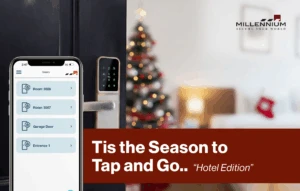As organizations increasingly migrate their security infrastructure to the cloud, managing access control and permissions has become more important than ever. With cloud-based systems offering convenience and scalability, it’s crucial to ensure that only the right individuals have access to the right resources at the right time. Poorly managed access policies can lead to unauthorized entry, data breaches, and compliance risks.
In this guide, we’ll explore how to effectively manage permissions in a cloud access control system. We’ll walk through key concepts like Role-Based Access Control (RBAC) and Access Control Lists (ACLs), and share practical best practices. Whether you’re securing a small office or a large healthcare facility, these strategies will help you build a robust access control framework.
Understanding Cloud Access Management
Cloud access management refers to the process of defining, enforcing, and monitoring who can access which parts of your digital and physical infrastructure—and under what conditions. Done right, this ensures that only authorized users are allowed in, while keeping intruders or unauthorized personnel out.
A strong access management plan reduces the risks of internal threats, human error, and external attacks, making your business more secure and compliant.
Core Components of Cloud Access Management:
- Authentication: Verifying user identity through usernames, passwords, biometrics, or tokens.
- Authorization: Granting or restricting access based on user roles, shifts, and security policies.
- Audit & Monitoring: Recording who accessed what, when, and from where, to catch suspicious activity.
- Policy Enforcement: Automatically applying access rules based on roles, time of day, device used, and even geographic location.
Role-Based Access Control (RBAC)
RBAC is one of the most effective and scalable methods for managing access permissions in cloud-based environments. Instead of assigning individual access rights to each user, RBAC groups users by role and grants permissions to each role.
How RBAC Works:
- Employees are grouped by job function (e.g., receptionist, facilities manager, security guard).
- Each role has a set of predefined permissions.
- When a user is assigned to a role, they inherit all of its access rights.
Example: A security manager may have the ability to adjust access schedules, review audit logs, and configure alarm triggers. In contrast, a temporary contractor might only be allowed to access a single entrance between 9 AM and 5 PM.
Benefits of RBAC:
✔ Reduces the likelihood of human error by avoiding over-permissioning.
✔ Makes compliance easier by aligning access rights with regulatory needs.
✔ Saves time when onboarding new staff—just assign them to a role.
✔ Scales effortlessly as your team or building size grows.
Access Control Lists (ACLs)
While RBAC is great for broad control, sometimes you need finer control—this is where ACLs come in. ACLs let administrators define specific users who can access specific resources. Think of it as a detailed access list that overrides or complements role permissions.
How ACLs Work:
- You can assign or deny access for individual users or groups to specific doors, systems, or data.
- Access rights are not tied to roles, but to user identities or departments.
Example: In a hospital setting, only certified radiologists might be allowed access to MRI rooms, while administrative staff are restricted.
ACL Advantages:
✔ Allows more detailed, specific access configurations.
✔ Supports edge-case scenarios like temporary projects, after-hours access, or emergency overrides.
✔ Can be layered with RBAC for even greater flexibility and security.
Personalized Permissions for Real-World Scenarios
A major advantage of cloud-based access control systems is the ability to set permissions for individual users—beyond the general role-based model. For instance:
- If two employees share the same office but work different shifts, managers can program the system so each person can only access the facility during their designated shift.
- You can blacklist individuals from the system entirely, such as former employees or those flagged due to compliance violations. In industries like healthcare, this is especially critical to prevent unauthorized access to sensitive areas like pharmaceutical storage or patient records.
This level of control allows businesses to align security with actual operational needs, not just generic policies.
Download the Cloud Access Control Checklist
your 15-step, printable guide to building a secure, scalable, and cloud-ready system.
Includes: PoLP setup, MFA guide, permission audit worksheet + a bonus printable template.
Best Practices for Securing Cloud-Based Access Control
To maximize the value and security of your cloud access control system, consider these proven best practices:
- Apply the Principle of Least Privilege (PoLP)
Only give users the exact level of access they need—nothing more. This reduces the risk of misuse and limits damage if credentials are compromised.
- Use Multi-Factor Authentication (MFA)
MFA adds a second (or third) layer of verification beyond passwords, such as a fingerprint or one-time code sent to a phone.
- Schedule Regular Access Reviews
Business needs change—so should your permissions. Set quarterly or biannual audits to ensure access rights are still appropriate.
- Enable Logging and Monitoring
Track and store access data to help you identify trends, detect suspicious activity, and provide audit trails for compliance.
- Integrate IAM Solutions
Identity and Access Management (IAM) platforms help centralize access policies across all your systems, making it easier to stay consistent and secure.
Millennium Ultra Users: You’re Already Ahead
If you’re using Millennium Ultra 8.0 or higher, you’re already ahead of the game. Ultra comes equipped with robust IAM-like capabilities built right into the platform. From user permissions and role-based access to scheduled and door-specific access rules, Ultra gives you the tools to manage identities and access points without needing an additional IAM platform.
And if your environment uses centralized identity tools, Ultra can work alongside them to synchronize users and help maintain consistent access policies across your systems.
So whether you’re going all-in with Ultra’s built-in tools or integrating with external IAM solutions, your access control remains secure, streamlined, and scalable.
Future-Proofing with Cloud
One of the biggest reasons businesses are turning to cloud-based access control is flexibility. Cloud platforms can be updated remotely, managed from any location, and scaled instantly as your needs grow.
Need to add a new door or location? That’s a quick update. Want to revoke access for a remote employee? Done in seconds. These benefits not only streamline operations but also reduce reliance on on-premise hardware and IT resources.
Whether you’re in commercial real estate, healthcare, education, or any other sector, future-proofing your access control system with cloud technology gives you the adaptability and peace of mind your team needs.
Conclusion: Smart Access Starts with Smart Permissions
Cloud access management is more than just opening doors—it’s about putting the right tools in the hands of the right people, at the right time. With role-based controls, detailed ACLs, personalized permissions, and a few best practices, you can dramatically enhance your organization’s security posture.
Ready to take the next step?
See how Millennium’s scalable, cloud-based access control solutions can elevate your security while simplifying management. Contact us today!
Millennium is a scalable, hosted, access control platform that services any type of real estate. Our cloud-based solution allows managers and tenants to efficiently manage their physical security from anywhere while enhancing experience and driving profitability.