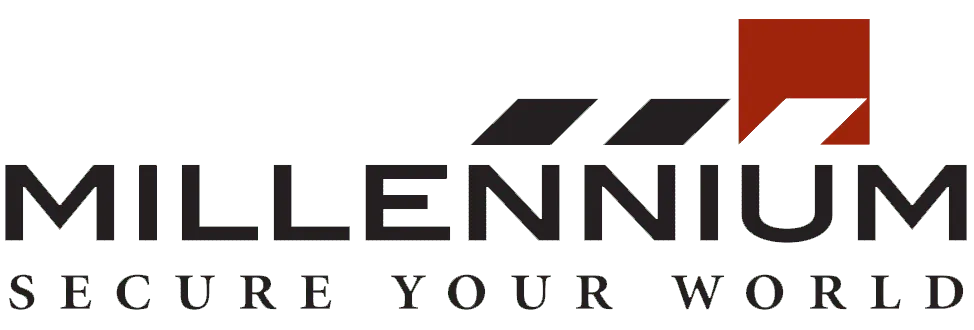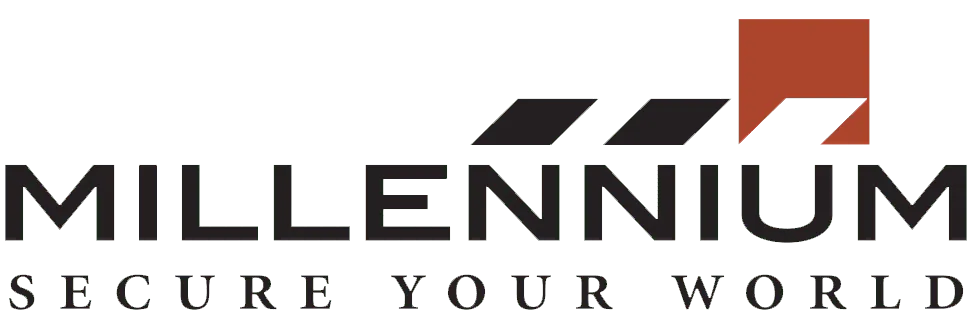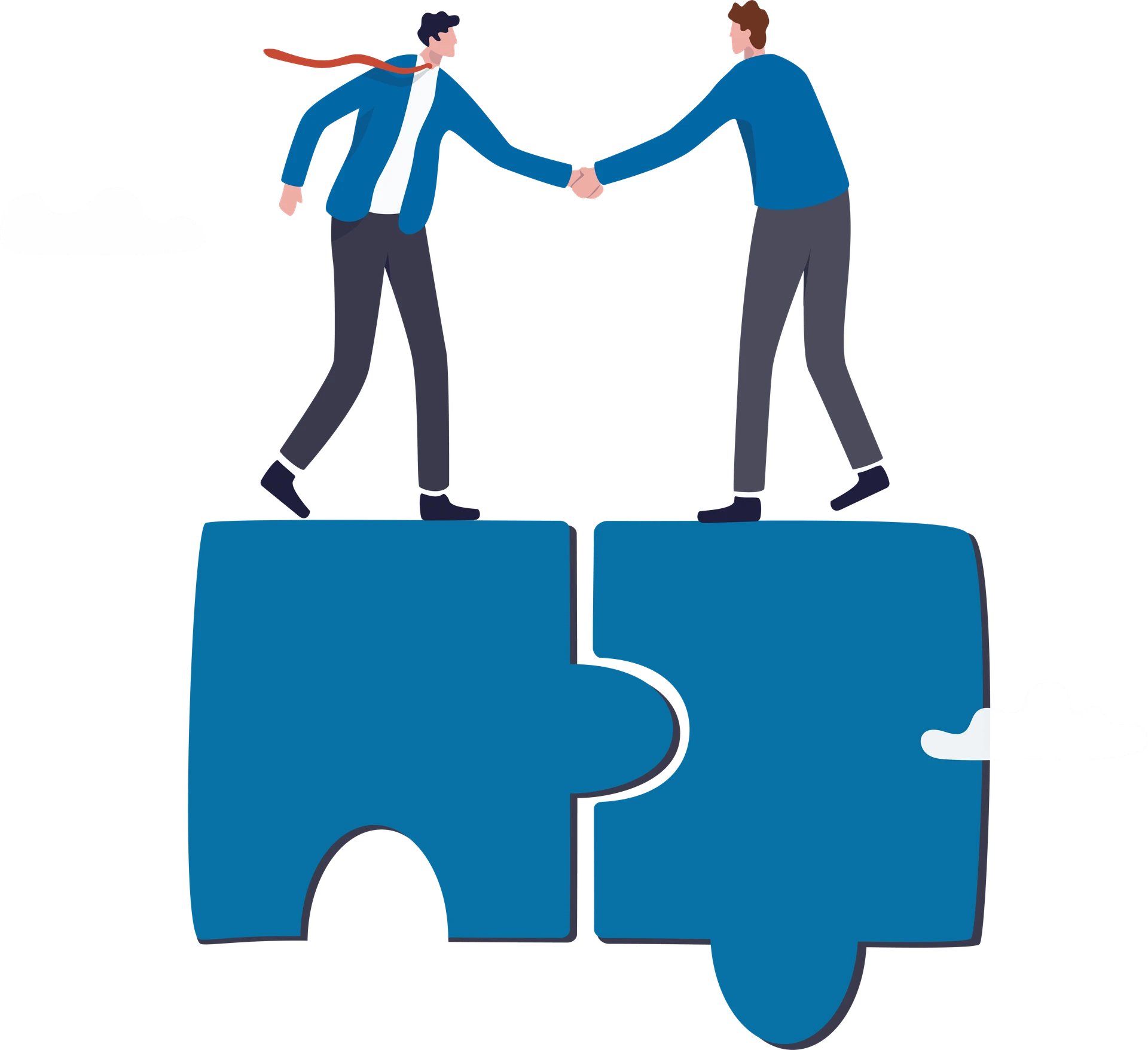Subscription-Based Access Control: A Smarter Fit for Annual Budget Cycles

Annual budgeting is one of the most critical — and often stressful — processes for organizations. Whether it’s corporate offices, multi-site enterprises, educational institutions, or healthcare facilities, aligning security investments with predictable budget cycles has become a top priority. Traditional access control systems, built around large upfront capital expenses, often clash with how modern organizations plan and allocate funds. This is where subscription-based access control emerges as a smarter, more flexible alternative. As organizations move toward operational efficiency, predictable costs, and scalable infrastructure, subscription-based access control models are redefining how access control systems are planned, deployed, and managed. Instead of large one-time investments that strain annual budgets, subscription-based models offer cost alignment, financial clarity, and long-term adaptability — all essential for today’s dynamic security needs. This article explores why subscription-based access control fits annual budget cycles better, how it supports financial planning, and why more organizations are moving away from traditional capital-heavy security systems. Understanding the Challenge with Traditional Access Control Budgeting Traditional access control systems typically require significant upfront investments. Hardware purchases, licensing fees, installation costs, and ongoing maintenance contracts are often bundled into a single large capital expenditure. While this model worked in the past, it poses several challenges for modern organizations. Annual budgets are usually planned months in advance, with strict limits on capital expenditures. A sudden need to upgrade access control infrastructure — whether due to expansion, compliance requirements, or security risks — can disrupt financial planning. These systems also lack flexibility; scaling up often requires additional capital approvals, which can delay security improvements. In contrast, subscription-based access control shifts spending from CapEx to OpEx, allowing organizations to plan security expenses more predictably within annual budget cycles. What Is Subscription-Based Access Control? Subscription based access control is a model where organizations pay a recurring fee — monthly or annually — for access control systems instead of purchasing everything upfront. This fee typically covers software licensing, cloud management platforms, updates, support, and sometimes even hardware through bundled offerings. Unlike traditional systems that require replacement or costly upgrades every few years, subscription-based access control evolves continuously. Updates, security patches, and feature enhancements are included, reducing unexpected costs and eliminating the need for large reinvestments. This model aligns closely with how organizations now budget for IT, SaaS platforms, and managed services — making it a natural fit for modern access control systems. Why Annual Budget Cycles Favor Subscription Models 1. Predictable and Forecastable Security Spending One of the biggest advantages of subscription-based access control is cost predictability. Annual budgets thrive on consistency. When finance teams know exactly how much will be spent on access control each year, forecasting becomes easier and more accurate. Instead of allocating a large lump sum every few years, organizations can distribute costs evenly. This eliminates budget spikes and allows security investments to coexist smoothly with other operational priorities. 2. Easier Budget Approval and Faster Decision-Making Capital expenses often require multiple levels of approval, extended justification, and long review cycles. Subscription based access control, categorized as an operational expense, usually faces fewer internal hurdles. This accelerates decision-making, enabling organizations to deploy or upgrade access control systems when needed — not when budgets finally allow it. Faster approvals mean faster risk mitigation and improved security posture. 3. Better Alignment with IT and Digital Transformation Budgets Modern organizations increasingly allocate budgets toward cloud services, SaaS platforms, and managed solutions. Subscription based access control fits seamlessly into this ecosystem. Security leaders can bundle access control costs alongside other recurring technology expenses, creating a unified, scalable digital infrastructure. This alignment simplifies budget planning and supports long-term transformation strategies. Scalability Without Budget Disruption Organizational needs change constantly — new offices open, teams grow, and access requirements evolve. Traditional access control systems struggle to adapt without additional capital investments. With subscription-based access control, scaling is built into the model. Adding users, doors, or locations typically involves adjusting the subscription tier rather than renegotiating hardware purchases or installation contracts. This flexibility ensures that security scales with the organization without derailing annual budgets. Reduced Risk of Obsolete Systems One of the hidden costs of traditional access control systems is obsolescence. Technology evolves rapidly, and systems purchased today may become outdated within a few years. Subscription based access control mitigates this risk by providing continuous updates and enhancements. Organizations no longer need to plan for large replacement budgets — the system evolves as part of the subscription, ensuring long-term value and relevance. Improved Financial Transparency for Stakeholders CFOs, finance teams, and procurement leaders value transparency. Subscription based access control provides clear, recurring cost structures that are easy to track and audit. This transparency improves collaboration between security, IT, and finance teams. Everyone understands the cost implications, making it easier to justify investments and align security goals with broader business objectives. Supporting Compliance and Security Standards Year After Year Regulatory requirements and security standards are constantly changing. Meeting these requirements often requires system updates, reporting capabilities, and audit-ready features. Subscription based access control ensures that compliance-related updates are included as part of the service. Organizations don’t need to allocate additional budget each time regulations change — compliance becomes an ongoing, manageable process within the annual budget framework. Lower Total Cost of Ownership Over Time While traditional systems may appear cheaper initially, their long-term costs often tell a different story. Maintenance, upgrades, support contracts, and eventual replacements add up over time. Subscription based access control spreads these costs evenly, often resulting in a lower total cost of ownership. Organizations gain access to modern access control systems without the financial burden of repeated capital investments. Download the Cloud Access Control Checklist your 15-step, printable guide to building a secure, scalable, and cloud-ready system. Includes: PoLP setup, MFA guide, permission audit worksheet + a bonus printable template. Click Here Operational Efficiency for Security Teams Security teams benefit significantly from subscription-based access control. Centralized management platforms, remote administration, and automated updates reduce manual effort and operational overhead. This efficiency translates into cost savings that align well with annual
How to Budget for Access Control in 2026 Without Overspending

In 2026, security expectations are higher than ever, and facilities of all sizes are being pushed to modernize their access control strategies. But while the benefits of next-generation systems are clear—remote management, cloud connectivity, mobile credentials—the budgeting process can be anything but straightforward. For property managers, IT directors, and operations teams, setting an accurate and sustainable access control budget is key to avoiding overspending while still investing in the right solutions. In this guide, we’ll explore practical ways to budget for your access control system in 2026 without compromising on security or scalability. Why Your 2026 Access Control Budget Needs an Update The landscape of physical security is evolving quickly. Traditional lock-and-key systems are being replaced by cloud-based access control solutions that integrate seamlessly with other building technologies. This evolution brings new opportunities—and new budget considerations. According to a recent study by IDC, nearly 40% of businesses have already adopted cloud-based access control, with that number expected to grow rapidly as organizations prioritize flexibility and remote management【13†source】. If your current budget model only accounts for hardware upgrades or one-time capital expenditures, it may not reflect the recurring subscription fees, software updates, or integration costs that are common with modern systems. Step 1: Start With Your Access Control Goals Before you start pricing hardware or software, define your top security priorities: Do you need to manage multiple buildings remotely? Are mobile credentials important for your tenants or staff? Do you want to integrate with CCTV, HVAC, or identity platforms? Are you preparing for regulatory audits or compliance needs? Answering these questions helps determine the scope of your access control system and guides your cost planning accordingly. Step 2: Understand Total Access Control Cost (TCO) Access control cost goes beyond readers and door hardware. A full Total Cost of Ownership (TCO) model should include: Initial hardware (readers, controllers, wiring, locks) Software licensing or subscriptions Cloud hosting or on-premise server costs Mobile credentials or key fobs Installation and setup labor Training for users and administrators Ongoing maintenance and support Cloud-based systems often reduce upfront costs by removing the need for dedicated servers and costly maintenance, but they shift expenses to predictable monthly or annual subscriptions【13†source】. Step 3: Plan for Scalability and Future-Proofing One of the biggest hidden costs in security is ripping out and replacing outdated systems. Instead, look for solutions that scale with your property and can adapt to new technologies. Cloud-native platforms like Millennium Ultra are built for scalability. They support remote management, mobile access, and integrations with third-party tools—without requiring hardware overhauls. A forward-thinking access control budget should allow for: Adding new doors or locations easily Upgrading firmware and software remotely Supporting new access methods (e.g., biometrics, mobile) Compliance updates as regulations evolve【12†source】 Step 4: Build a Phased Budget Plan Not every upgrade needs to happen all at once. In fact, many successful teams build their access control systems in phases: Phase 1: Upgrade high-priority doors (server rooms, main entries) Phase 2: Expand to secondary areas and staff-only zones Phase 3: Integrate cloud management and mobile access features Phase 4: Sync with other building systems (e.g., HR, elevators, HVAC) Breaking your access control budget into phases allows for greater flexibility and ensures you don’t overspend upfront. Download the Cloud Access Control Checklist your 15-step, printable guide to building a secure, scalable, and cloud-ready system. Includes: PoLP setup, MFA guide, permission audit worksheet + a bonus printable template. Click Here Step 5: Compare Cloud vs. On-Premise Options Each model has unique budgeting needs: Cloud-Based Access Control: Lower upfront hardware costs Subscription-based pricing Includes software updates and remote management Scales easily with business growth On-Premise Access Control: Higher initial costs (servers, hardware) No recurring fees, but higher maintenance Requires internal IT resources for updates In many cases, cloud-based systems provide a better long-term value, especially for growing or distributed organizations【13†source】. Step 6: Account for Training and Change Management Even the best access control system can fail if users aren’t trained properly. Your budget should include line items for: Administrator training sessions User onboarding materials Policy documentation System health checks and audits【10†source】 This upfront investment reduces future costs tied to human error, security breaches, or inefficient system use. Step 7: Review Compliance and Risk Mitigation Needs Are you in a regulated industry? Your access control system may need to support specific features like: Detailed audit logs Restricted area tracking Multi-factor authentication (MFA) Integration with compliance platforms These features impact your access control cost, but also protect your organization from fines, legal action, and reputational damage【12†source】. Final Thoughts: Spend Smarter, Not Less Creating a solid access control budget doesn’t mean choosing the cheapest option—it means choosing the right solution for your team, your property, and your future. Modern systems like Millennium’s cloud-based platform help balance cost and capability by offering scalable, remote-managed solutions that grow with your needs. Want to simplify your security planning in 2026? Start with a smarter access control system that fits your goals and budget. Ready to future-proof your facility? Learn more about Millennium’s access control system and how we can help you design a scalable, secure solution for 2026 and beyond. Millennium is a scalable, hosted, access control platform that services any type of real estate. Our cloud-based solution allows managers and tenants to efficiently manage their physical security from anywhere while enhancing experience and driving profitability.
Why I’m Trading My Security “To-Do” List for Real Peace of Mind

Honestly? My phone is the enemy of my holiday spirit. Last year, I sat through a three-hour family dinner with one eye on my lap. Why? Because my “smart” security system kept pinging me every time the neighbor’s inflatable reindeer wobbled in the wind. I wasn’t protected; I was just annoyed. If you’re running a business or trying to keep a house secure this December, you know exactly what I’m talking about. We’ve reached a point where video surveillance is everywhere, but real peace of mind is nowhere to be found. It’s time to change that. The Myth of “The 24/7 Watch” Most people think security is about staring at a screen. It’s not. It should be about not having to look at a screen because you trust the system to do the thinking for you. At Millennium, we see a lot of legacy setups. You know the ones—the clunky boxes in the back office, the wires that look like a bird’s nest, and footage that looks like it was filmed through a jar of peanut butter. When you’re away for the holidays, that kind of tech is a liability. We’ve been pushing our clients toward cloud-hosted surveillance (what we call UltraCloud) for one specific reason: Sanity. When your cameras live in the cloud, they aren’t just recording pixels. They’re using smart tech to filter out the noise. No more reindeer alerts. You only get a buzz when a human being—one who shouldn’t be there—steps onto the property. Download the Cloud Access Control Checklist your 15-step, printable guide to building a secure, scalable, and cloud-ready system. Includes: PoLP setup, MFA guide, permission audit worksheet + a bonus printable template. Click Here Why Your Office “Talks” to Your Cameras Think about this scenario: It’s late on a holiday weekend. Your office is empty. Someone uses a keycard at the side door. In a traditional setup, you find out about it on Monday morning when you check the logs. In a modern Millennium setup? Your access control and your video are best friends. The moment that door opens, a clip of the person’s face is sent to your phone. You see it, you recognize it’s the cleaning crew, and you go back to your eggnog. That’s the “invisible” security we’re talking about. It’s not about being a prison guard; it’s about having a digital bouncer who only taps you on the shoulder when there’s a real problem. A Simple Holiday Checklist Look, tech is great, but as someone who lives and breathes this stuff, I’ll be the first to tell you it’s only half the battle. If you want to keep things quiet this season: The 3-Second Rule: Can a stranger tell your house or office is empty in 3 seconds? If there’s a pile of mail or a totally dark interior, the answer is usually yes. Talk to your neighbors: Even the best AI-powered camera isn’t as good as a neighbor who knows that a specific truck shouldn’t be in your driveway. Angle Check: Before the snow or heavy rain hits, give your camera lenses a quick wipe. You’d be surprised how much a little dust can mess with your night vision. Don’t Let Your Security Be a Second Job The whole point of a holiday is to not work. If your current security setup feels like a part-time job that pays in stress, let’s fix it. We don’t do “one-size-fits-all” at Millennium. We look at your space, your doors, and your specific anxieties, and we build something that lets you put the phone down. If you’re curious about how we’re making video surveillance actually useful, come take a look at our site. Or don’t—and just have a great, safe holiday. But if you’re tired of the false alarms, we’re here. Stay safe. Be present. Happy Holidays. Millennium is a scalable, hosted, access control platform that services any type of real estate. Our cloud-based solution allows managers and tenants to efficiently manage their physical security from anywhere while enhancing experience and driving profitability.
Peace of Mind, Delivered: How Remote Access Control Frees Airbnb Hosts from On-Site Stress

The holiday season brings a flurry of travel—and for Airbnb hosts, that means packed calendars, back-to-back bookings, and the pressure to deliver five-star experiences. But with guests arriving at all hours and properties spread across neighborhoods or even cities, managing access for every unit can become a logistical nightmare. Enter remote access control: a game-changing feature that empowers Airbnb owners to provide seamless, secure, and contactless entry without ever needing to be on-site. Whether you’re managing a high-rise downtown, a collection of condos in resort areas, or a portfolio of single-family rentals, remote access tools help you scale operations, reduce risks, and deliver consistent experiences across every location. Why Holiday Hosting at Scale Needs Smarter Access Holiday travel is unlike any other season. It often includes: Late-night or early-morning arrivals across multiple listings Last-minute bookings and rapid turnover High guest expectations for smooth, contactless check-ins Multiple staff, cleaners, and vendors accessing various sites Traditional access methods like physical keys, lockboxes, or keypads quickly break down at scale. You can’t be everywhere at once. Remote access control changes that by giving you centralized, real-time control over every door in your portfolio. Real-Time Remote Access Control for Every Location Through a cloud-based platform, large-scale Airbnb operators can: Send digital keys to guests, cleaners, or contractors at any property Grant or revoke access instantly, from any location Assign time-based permissions for check-ins, cleanings, or service visits Monitor entry logs across all units in real time This level of control allows operators to streamline processes, cut down on errors, and provide consistent service regardless of how many listings they manage or where they’re located. Guest Check-Ins Without the Chaos Imagine you have 10 guests checking into 5 different units across the city on the same day. With remote access control, you: Schedule each guest’s digital key to activate at the right time Avoid physical key handoffs or travel between properties Receive instant confirmation when guests arrive You stay in full control, from one dashboard, without leaving your desk. Cleaner and Contractor Access That Scales With You Whether you work with in-house cleaning teams or third-party services, access management becomes seamless. Assign unique credentials that: Only work during assigned time slots Are limited to specific doors or buildings Can be revoked or reassigned in seconds Contractors can also be granted one-time or recurring access for seasonal maintenance or emergency work—no need to meet them in person or leave units vulnerable. Download the Cloud Access Control Checklist your 15-step, printable guide to building a secure, scalable, and cloud-ready system. Includes: PoLP setup, MFA guide, permission audit worksheet + a bonus printable template. Click Here Centralized Monitoring Across All Properties One of the most valuable features for multi-property owners is centralized visibility. With real-time audit logs and customizable alerts, you can: Track who entered each property and when Detect unusual activity across any door Quickly respond to lockouts or access issues remotely Whether you’re overseeing 5 doors or 500, this unified system helps maintain high standards and fast service. Building Trust With Consistent, Secure Entry Guests value consistency, especially across multiple stays or group bookings. Mobile access provides: A familiar, professional check-in experience No lost keys, reused codes, or security risks Contactless convenience that’s perfect for modern travel And for operators, it’s a scalable way to uphold safety, brand standards, and reputation across diverse properties. Conclusion: Holiday Hosting at Scale, Made Simple Remote access control isn’t just a tool—it’s the foundation for scalable, efficient, and secure Airbnb operations. Whether you’re welcoming 2 guests or 200, managing properties near or far, the ability to oversee access from anywhere transforms how you do business. For large-scale hosts and professional operators, this isn’t a luxury—it’s a necessity. Looking to upgrade your access strategy? Discover how Millennium’s access control system empowers Airbnb property managers to streamline multi-site operations, enhance guest experiences, and grow with confidence — during the holidays and every season. Millennium is a scalable, hosted, access control platform that services any type of real estate. Our cloud-based solution allows managers and tenants to efficiently manage their physical security from anywhere while enhancing experience and driving profitability.
Hospitality Reimagined: How Hotel Mobile Key Systems and Mobile Access Control Are Transforming Guest Experience and Loyalty
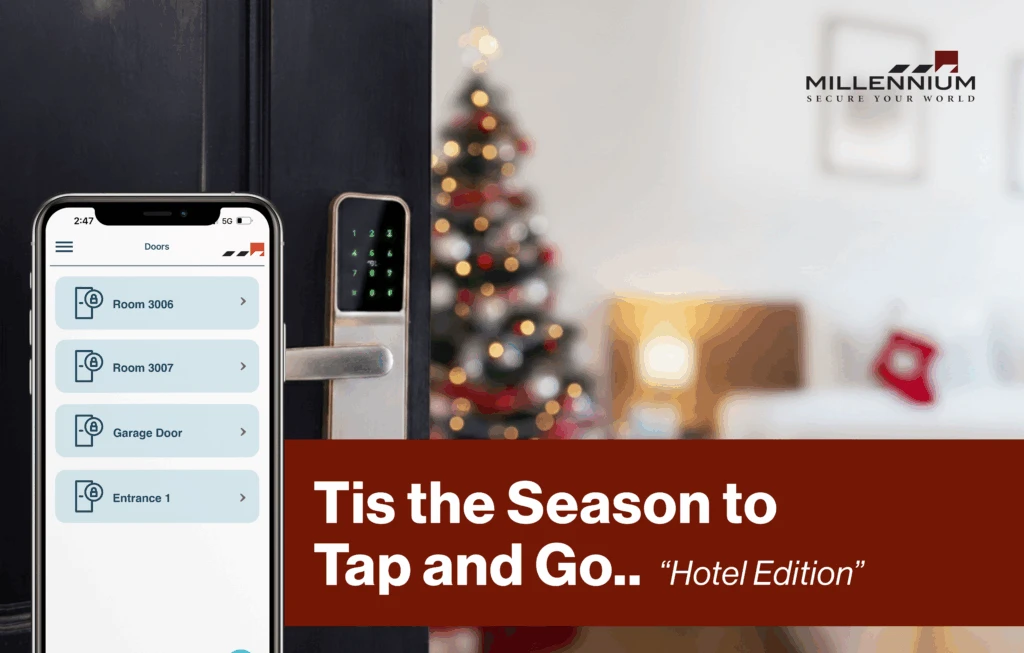
In today’s fast-evolving hospitality landscape, convenience, personalization, and safety are no longer luxuries — they’re expectations. The traditional hotel experience of waiting in line for check-in, juggling keycards, and signing paperwork is being replaced by contactless, app-based solutions that redefine how guests interact with spaces. Among these innovations, mobile access control stands out as a transformative technology, reshaping not only how guests enter rooms but also how they perceive the brand itself. Hotels, resorts, and co-living spaces are realizing that the door to brand loyalty literally starts at the door — and the key is now digital. From Keycards to Smartphones: The Shift to Mobile Credentials The familiar plastic keycard has long been a staple of hotel security systems. Yet, it comes with challenges — cards get lost, demagnetized, or duplicated, and reissuance adds unnecessary administrative costs. In contrast, hotel mobile key systems powered by digital room keys let guests access rooms, gyms, or private lounges directly through their smartphones. This shift is not just about convenience; it’s about creating a frictionless experience. Guests can complete contactless hotel check-ins, receive digital keys before arrival, and head straight to their rooms without waiting at the reception desk. For hotels, this means reduced front-desk load, improved operational flow, and fewer physical touchpoints — a major plus in the post-pandemic world. Personalization and Guest Engagement Through Mobile Access The hospitality industry is now using mobile access control systems not only for security but for enhancing guest engagement. When integrated with loyalty apps and property management systems (PMS), mobile credentials become part of a connected ecosystem. Guests can unlock their room, adjust lighting, set room temperature, and even order room service — all from their phones. This seamless integration makes guests feel recognized and valued. Personalized in-app experiences, special offers, and loyalty rewards tied to mobile credentials increase brand loyalty in hospitality, making guests more likely to return. For instance, a repeat guest might receive an automatic upgrade notification or digital welcome message — subtle gestures that build emotional connections and long-term satisfaction. Operational Efficiency and Security Benefits for Hotels For hoteliers, mobile access control in the hospitality industry isn’t just about guest convenience — it’s a game-changer for operations. Traditional keycards require manual handling, auditing, and constant replacement. Mobile credentials, on the other hand, can be managed from a centralized cloud platform, making it easier to grant or revoke access instantly. A modern hotel security system built on mobile credentials reduces administrative overhead while tightening access control for both guests and staff. Security teams can monitor real-time entry logs, identify anomalies, and ensure compliance with building security standards. Additionally, smart access control systems eliminate the risk of key duplication and help maintain detailed audit trails for every access event — critical for compliance and accountability. Data Security and Guest Trust: Protecting Access in the Digital Age The move toward mobile doesn’t mean compromising on safety. In fact, today’s mobile access control hospitality solutions are built on strong encryption and cloud-based security frameworks. Each digital key is unique, time-bound, and stored securely within the guest’s device. Leading systems, such as Millennium Ultra, comply with stringent data protection and cybersecurity standards, ensuring end-to-end encryption and secure credential management. With these protections in place, hotels can confidently adopt contactless solutions without exposing guests to risk. Building this level of trust is essential for fostering loyalty — when guests feel secure, they’re far more likely to engage digitally and recommend the brand to others. Download the Cloud Access Control Checklist your 15-step, printable guide to building a secure, scalable, and cloud-ready system. Includes: PoLP setup, MFA guide, permission audit worksheet + a bonus printable template. Click Here Real-World Applications: Redefining the Guest Journey Imagine arriving at a resort after a long flight and skipping the front desk entirely — your phone already holds your digital room key. You walk straight to your suite, open the door, and the room welcomes you with preferred lighting and temperature settings. During your stay, the same app gives you mobile access to the pool, spa, and exclusive lounge. This isn’t a futuristic scenario — it’s the reality many hotels are already adopting. Co-living spaces, boutique hotels, and resorts are using mobile credentials for hotels to enhance convenience, reduce physical contact, and align with the digital expectations of modern travelers. The result? Higher satisfaction scores, smoother operations, and stronger brand differentiation. Why Mobile Access Builds Long-Term Brand Loyalty Guest loyalty in hospitality isn’t just about points or perks — it’s about experiences that feel effortless and personal. By investing in mobile access control, hotels send a clear message: they value guest time, safety, and convenience. When guests can trust that every interaction — from entry to checkout — will be seamless and secure, they form emotional bonds that drive repeat bookings and word-of-mouth referrals. In an industry where experiences define reputation, mobile access systems are helping hospitality brands deliver both efficiency and empathy — two key drivers of loyalty in the digital age. Conclusion: The Future of Guest Experience Is in Their Hands The hospitality industry stands at the intersection of technology and human connection. Mobile access control represents more than just a new security feature — it’s a strategy for crafting modern, memorable, and secure guest experiences. By replacing outdated keycards with intuitive, app-based access, hotels can enhance trust, streamline operations, and strengthen their brand identity. Millennium Group’s mobile access solutions, including the advanced Millennium Ultra platform, empower hospitality leaders to embrace this transformation. From secure cloud management to seamless guest integration, these systems ensure that the future of hospitality is not just smart — it’s truly personal. Millennium is a scalable, hosted, access control platform that services any type of real estate. Our cloud-based solution allows managers and tenants to efficiently manage their physical security from anywhere while enhancing experience and driving profitability.
The $100 Billion+ Problem: How Unified Access Control and Physical Security Are Essential for Retailers
Introduction: The Rising Cost of Retail Crime Retail crime has evolved from isolated shoplifting incidents into a $100 billion+ nationwide problem. According to the National Retail Federation and Investopedia, U.S. retailers lost more than $112 billion in 2022 due to theft, shrinkage, and organized retail crime (ORC). For store owners and retail chains alike, these numbers aren’t just statistics — they represent shrinking profit margins, eroded customer trust, and increasing operational risk. As retail environments become more complex, from open layouts to 24/7 e-commerce integration, traditional security models are failing to keep up. To truly protect inventory, employees, and customers, retailers must adopt unified access control and integrated physical security systems that work seamlessly together. The Real Cost of Retail Crime for Store Owners Retail crime doesn’t just impact merchandise—it affects every layer of a store’s operation. Direct losses from theft and shrinkage cut into profit margins, but the indirect costs are often even higher. These include increased insurance premiums, staff turnover, and the expense of manual investigations. Independent retailers often face the hardest hit, as each stolen product directly reduces their limited revenue. Larger retail chains, while better equipped technologically, struggle with maintaining consistent security standards across multiple locations. For both, the message is clear: reactive measures like traditional cameras or unmonitored alarms aren’t enough. Loss prevention strategies must now integrate access control for retail stores, combining surveillance with credential-based entry, staff accountability, and centralized reporting to reduce both theft and internal fraud. The Rise of Organized Retail Crime and Complex Threats Organized Retail Crime (ORC) has become one of the biggest challenges for U.S. retailers. The U.S. Chamber of Commerce reports that over 70% of retailers have experienced a rise in ORC incidents, with average losses nearing $700,000 per $1 billion in sales. These groups are increasingly sophisticated—coordinating theft rings, exploiting store vulnerabilities, and reselling goods online. But it’s not just external actors; insider theft and return fraud also contribute significantly to shrinkage. For multi-store chains, these issues multiply as inventory and personnel move between sites. Without a unified physical security system that centralizes access permissions, video analytics, and alert mechanisms, retail security teams often react too late—after losses have occurred. Why Traditional Security Measures Are No Longer Enough Legacy systems such as standalone CCTV or simple lock-and-key methods once sufficed for small retail stores. But with self-checkout systems, automated stockrooms, and multi-channel operations, these outdated tools cannot offer complete visibility or control. Traditional systems are reactive, identifying incidents only after damage occurs. Moreover, they lack integration — meaning that access logs, surveillance footage, and alarms operate in silos. This separation makes it nearly impossible to correlate entry data with suspicious behavior in real time. To combat today’s retail threats, businesses must adopt unified access control systems that merge door access, surveillance, intrusion detection, and analytics into one ecosystem—enabling proactive threat detection and faster response. Unified Access Control and Physical Security — What It Means Unified access control combines multiple physical security layers—such as door readers, biometric access, mobile credentials, and surveillance—into a single management platform. This allows retailers to monitor, control, and audit every entry point across multiple stores from one dashboard. In a unified system: Each employee has role-based access permissions. Access control integrates with video systems to match identity with behavior. Alerts trigger when unusual activity occurs, such as after-hours entries or repeated failed access attempts. Such integrated retail security systems don’t just deter theft—they help optimize operations, enhance staff safety, and provide an auditable trail for compliance or insurance claims. Unified access control goes beyond basic entry management — it’s about bringing every physical security element together under one intelligent ecosystem. When a door opens, a camera records; when a restricted zone is accessed, analytics flag it in real-time. This synchronization allows for faster verification and more efficient security oversight. For retail chains with hundreds of doors, employees, and contractors, such centralization eliminates blind spots. It ensures that store managers, regional heads, and security teams have complete visibility across all locations—reducing insider threats, unauthorized after-hours entries, and unrecorded activity. In essence, unified security doesn’t just protect — it empowers decision-making and accountability across retail operations. Download the Cloud Access Control Checklist your 15-step, printable guide to building a secure, scalable, and cloud-ready system. Includes: PoLP setup, MFA guide, permission audit worksheet + a bonus printable template. Click Here Key Components Retailers Should Deploy A comprehensive retail security solution should include: Role-Based Credentials: Different permissions for staff, managers, vendors, and cleaners. Mobile Access Control: Employees can unlock secured areas via smartphones, reducing the need for physical keys or cards. Video and Access Integration: Combine access logs with live or recorded footage for incident verification. Cloud-Based Management: Enables central monitoring of multiple stores, ideal for retail chains. Analytics and Reporting: Dashboards that visualize shrink trends, access violations, and security incidents. Together, these technologies form a unified security architecture that allows retailers to detect, deter, and respond to threats instantly. A comprehensive retail security solution should combine flexibility, scalability, and integration. Beyond core access readers and cameras, retailers should consider advanced AI-enabled analytics, occupancy monitoring, and automated alerts for anomalies such as forced entries or prolonged door openings. Other emerging components include cloud credentialing portals, where administrators can instantly revoke access or issue digital badges, and visitor management modules that integrate with HR or vendor scheduling systems. When combined, these components create a living, adaptable security environment — one that evolves as threats change. Ultimately, a modern access control ecosystem for retail stores should strike the right balance between customer convenience, employee trust, and uncompromised protection of people and assets Implementation Roadmap for Retail Chains and Independent Stores Conduct a Security Audit: Identify critical areas like stockrooms, POS systems, and delivery bays. Map Access Zones: Define who can enter which zone, when, and under what conditions. Select Scalable Solutions: Opt for access control systems that integrate easily with existing video and alarm infrastructure. Prioritize Data Protection: Ensure encryption, multi-factor authentication, and cybersecurity best practices. Train Employees:
Haunted by Mistakes: Halloween Night Scenarios That Access Control Could Have Prevented

Halloween night is full of spooky surprises —some harmless, others not so much. Between trick-or-treaters, after-hours events, and costumed chaos, security teams often find themselves reacting to situations that could have easily been avoided. From break-ins disguised as pranks to parties that spiral out of control, here are a few realistic Halloween-night security scenarios that access control could have turned into nothing more than ghost stories. 1. The Costume Party Break-In That No One Noticed It was supposed to be a private office Halloween party — just employees and their families. But when everyone’s in costume, it’s hard to tell who’s who. Amid the laughter and music, two uninvited guests in masks wandered in unnoticed. By the time anyone realized they didn’t belong, a few laptops and personal items had vanished. If a smart access control system had been in place, this could have been avoided. With credential-based access or temporary digital passes, only registered employees and approved guests would have been able to enter. Real-time monitoring and entry logs would have alerted facility staff to unauthorized access — preventing the “ghost guests” from slipping in at all. Beyond access management, such systems can integrate with event registration platforms, syncing guest lists automatically to eliminate manual errors. Notifications could be triggered the moment an unverified badge or mobile credential is used, allowing on-site teams to respond discreetly before any loss occurs. Even better, video integrations can provide visual verification — matching credentials to faces for an added layer of assurance. With access control intelligence working silently in the background, the party stays fun, festive, and secure. 2. The Haunted Hotel That Went a Little Too Dark At a themed Halloween event in a boutique hotel, staff dimmed the lights to create a spooky atmosphere — but that also created a security blind spot. Someone slipped into a restricted maintenance corridor and tampered with the power system, plunging an entire floor into darkness. Guests panicked, and the cleanup took hours. A cloud-based access control platform could have locked down staff-only areas automatically, ensuring only authorized personnel could enter. Integrated smart cameras would have detected unusual movement in off-limits zones, alerting security before things literally went dark. In addition, access systems can pair with lighting and HVAC automation to maintain situational visibility during themed events. For example, doors that detect motion in unauthorized areas could temporarily trigger emergency lighting or send instant alerts to mobile dashboards. These integrations ensure guest experiences remain immersive but safe — balancing ambiance with awareness. By combining access control with environmental monitoring, hospitality teams can host memorable experiences without the risk of a real horror story. 3. The Neighborhood Prank That Got Out of Hand A gated community decorated for Halloween found itself the target of overzealous pranksters. Teens managed to open the side gate using an old remote, sneaking in to play “ghost” with motion sensors and yard decor. Unfortunately, their antics caused damage to several homes’ security lights and cameras. Had the community been equipped with mobile credentials and modern gate access control, the outdated remotes would have been obsolete. Real-time access logs and alerts could have notified residents or on-site guards immediately — turning potential vandalism into a quick warning and a harmless scare. Today’s access systems can even integrate license plate recognition (LPR) and visitor management solutions to add context to every entry event. That means if someone attempts to access the property using outdated or cloned credentials, the system can instantly flag and block it. Residents can also issue temporary guest passes for friends or deliveries, ensuring flexibility without sacrificing control. When communities combine smart technology with neighborhood awareness, security becomes an invisible shield — protecting the fun without spoiling the spirit. 4. The School That Forgot to Lock the Doors After a fun-filled Halloween carnival, a local school closed for the night — or so they thought. Custodians left through a side entrance that didn’t latch properly. Hours later, a group of trespassers entered, filming a “ghost hunt” for social media that resulted in property damage and security risks. An automated lock schedule with centralized door control could have secured all entry points at a set time. Even better, remote access management would have allowed administrators to verify — and if needed, lock — every door from their phones. With the right access control, the “ghost hunt” would’ve never left the parking lot. Access systems in schools can also integrate with intrusion detection and emergency response features — automatically alerting local authorities if a breach occurs after hours. Audit trails make it easy to identify how and when an entry point was compromised. Additionally, temporary lockdown modes can be activated with a single command, instantly securing all doors during after-hours events. In the modern education environment, automation isn’t just convenient — it’s critical for ensuring student and staff safety long after the festivities end. Download the Cloud Access Control Checklist your 15-step, printable guide to building a secure, scalable, and cloud-ready system. Includes: PoLP setup, MFA guide, permission audit worksheet + a bonus printable template. Click Here 5. The Retail Rush That Turned into a Scare A downtown shopping center hosted a Halloween sale that drew record crowds. As closing time neared, a few customers hid in fitting rooms hoping to stay after hours for content creation. Staff locked up as usual, unaware that people were still inside. The motion sensors later triggered alarms, and police had to sweep the building. Access control systems with occupancy tracking and zoned access permissions could have ensured every area was clear before lockdown. The system could automatically disable entry once the store’s occupancy limit was met, keeping the event fun — and safe — for everyone involved. Advanced integrations now allow retailers to tie access data with video analytics and POS systems, creating a holistic view of store activity. For example, if occupancy sensors detect movement after hours, the system can trigger cameras in that exact zone, reducing false alarms. Managers can also
Ghosts, Goblins, and Gate Crashers: Why Every Facility Needs Access Control This Halloween

Halloween is that thrilling time of the year when costumes, candy, and spooky decorations take center stage. But while ghosts and goblins are fun for kids and adults alike, the reality of uncontrolled access to your facility can turn Halloween night into a nightmare. From unexpected visitors to mischievous gatecrashers, facilities without proper access management face risks ranging from minor disruptions to serious security breaches.Fortunately, modern access control systems can ensure your building stays secure, no matter how wild the Halloween festivities get. Let’s explore how Millennium Group Inc.’s solutions help you protect your facility from Halloween chaos. 1. Cloud-Based Access Control SystemManaging your facility’s security remotely has never been more important. With a cloud-based system, facility managers can monitor and control doors, credentials, and user activity from anywhere — even while coordinating Halloween events or checking on multiple sites. Real-time alerts ensure you never miss a security incident, keeping your facility safe from unexpected visitors.The cloud-based access control system also allows for quick configuration changes during high-traffic events. If you notice unusual activity or need to temporarily restrict access to certain areas, adjustments can be made instantly without physical intervention. This flexibility reduces response time, minimizes human error, and ensures that your facility stays protected no matter how chaotic Halloween night becomes. 2. Mobile Management / Mobile ConnectLost keycards or shared credentials are a security nightmare, especially on a night when many temporary visitors may be in your facility. Mobile credentials allow users to access doors via their smartphones, eliminating the risk of lost cards and making it easier to manage temporary access for contractors, event staff, or visitors.Mobile access control also enables personalized security settings, so employees or guests can have time-limited access to specific zones. Notifications on entry attempts provide real-time awareness, helping security teams act immediately if suspicious activity is detected. This reduces risks associated with manual key distribution and ensures smooth operations even during heavily trafficked Halloween events. 3. Scalable FlexibilityHalloween events can draw crowds, and your facility may need to expand access temporarily. Millennium Group’s solutions offer scalable flexibility, allowing you to add doors, zones, or temporary users without overhauling your existing system. Whether it’s a small office or a multi-floor complex, your access control can grow with your needs.This scalability also allows for integration with event-specific setups, such as pop-up activity zones or temporary offices. You can manage multiple entrances, allocate staff credentials dynamically, and even segment visitor flows for efficiency. Scalable systems ensure that no area is left unsecured, and everyone in the facility has the proper access level during busy Halloween nights. 4. Seamless Integration with Existing HardwareWorried about replacing your current infrastructure? Millennium’s systems integrate seamlessly with existing hardware, meaning you can upgrade your security without ripping out locks or wiring. Even older facilities can benefit from modern access control without major disruptions.Integration minimizes downtime and reduces installation costs, while allowing your facility to leverage both new and legacy components. This compatibility ensures that critical areas remain protected during the transition and that your security team can maintain full control. On Halloween, when large events may strain resources, seamless integration prevents security gaps caused by incompatible hardware. 5. Visitor Management / Badging & IdentificationHalloween often brings unexpected visitors. Proper visitor management ensures everyone entering your facility is registered and identifiable. From badging to temporary credentials, these features prevent uninvited guests — or mischievous “gatecrashers” — from wandering freely inside.Advanced visitor management also allows pre-registration, automatic check-ins, and notifications to hosts when guests arrive. Temporary credentials can expire automatically, eliminating security loopholes. During Halloween, this ensures that even with a high volume of visitors, staff know exactly who is inside the facility, reducing the risk of unauthorized access and potential disruptions. 6. Video Surveillance / CCTV IntegrationPairing access control with video surveillance gives your eyes on every corner. Unauthorized movement, unusual activity, or suspicious visitors can be detected instantly, helping prevent property damage or theft. On Halloween, this is especially useful when decorations, equipment, or event setups may otherwise distract staff from monitoring.Surveillance footage can be integrated with access logs to quickly identify and verify suspicious activity. Real-time alerts and remote monitoring allow security teams to respond immediately, even if they are not on-site. This layer of protection ensures accountability, deters misbehavior, and maintains a secure environment throughout Halloween festivities. Download the Cloud Access Control Checklist your 15-step, printable guide to building a secure, scalable, and cloud-ready system. Includes: PoLP setup, MFA guide, permission audit worksheet + a bonus printable template. Click Here 7. Smart Locks & Wireless Control Devices Mechanical locks are no match for opportunistic intruders. Smart locks and wireless devices allow dynamic control of entry points, so you can lock down sensitive areas quickly or adjust access levels on the fly. This flexibility is invaluable when managing multiple events, floors, or departments.Smart locks can be programmed to allow temporary or recurring access without issuing physical keys. Wireless controls also facilitate remote lock/unlock actions and system health monitoring. During Halloween, this ensures critical areas remain restricted while public areas remain accessible, balancing security and convenience for staff and visitors alike. 8. Emergency Lockdown / Restricted AccessIf an incident occurs — like unauthorized entry or misbehavior — emergency lockdown features can secure critical areas immediately. You can restrict access in real time, keeping people safe andLockdown protocols can be customized for different scenarios, such as intruder detection or overcrowding in a specific area. Alerts can be automatically sent to security personnel and facility managers, providing immediate guidance. This feature ensures rapid containment of threats, keeping both people and property safe during high-risk Halloween situations. 9. Parking / Parking Access Control SystemGatecrashers often start in the parking lot. Parking access control ensures that only authorized vehicles can enter, reducing the risk of car theft, overcrowding, or accidents during Halloween events.Advanced parking access control systems can monitor occupancy, manage visitor parking passes, and prevent unauthorized vehicles from entering sensitive areas. Integration with access control and security cameras provides a complete view of vehicle movement. On Halloween, this keeps parking areas orderly, prevents
Rethinking Campus Security: What Georgia’s House Bill 268 Means for Your Access Control Plan

As the academic year gears up, a new wave of school safety legislation is reshaping how educational institutions think about security. But rather than stirring fear, these regulations present an exciting opportunity: to modernize and unify your access control system strategies in ways that not only enhance safety but also improve day-to-day operations. In short, smart campuses are becoming safe campuses—and it’s time to understand how. The New Landscape of School Security Georgia’s House Bill 268 has become a landmark piece of legislation, setting new standards for school safety across the state. Designed to proactively prepare institutions for a wide range of threats, the bill emphasizes integrated technologies and collaboration between schools and emergency services. It has also sparked broader national conversations on best practices in campus security, from real-time mapping to wearable alert systems. Recent legislative developments, such as Georgia’s House Bill 268, are ushering in a proactive era of school security. This law, among other mandates, requires schools to: Equip staff with wearable panic alert systems Digitally map campus facilities for emergency responders Coordinate with law enforcement on student behavior threats Improve the speed and accuracy of record transfers across districts Meanwhile, in Florida, the state’s Marjory Stoneman Douglas High School Public Safety Commission has recommended clarification around door locking mechanisms in classrooms. Their goal: ensure that doors can be securely locked from the inside without key access and without creating new security or code compliance issues. These recommendations echo a broader national push for intuitive, accessible lockdown capabilities and standardized safety measures in every school. These changes are designed to ensure quicker responses and better coordination in emergencies. But beyond compliance, they highlight the critical need for integrated access control system solutions that make all of this possible. Access Control: The Heart of a Safer Campus In the context of these new regulations, access control technology takes center stage. A smart access system is no longer a “nice-to-have” but a foundational element of modern campus safety. Key Features Schools Should Prioritize: Cloud-Based Access Management Centralized control across multiple buildings and campuses Instant credential updates and revocations from any device Integrations with other systems (HR, student records, emergency platforms) Real-Time Monitoring, Custom Alerts & Incident Response Live dashboard. Automatic alerts for unauthorized entry attempts or door breaches Custom alert triggers based on zones, time of day, or individual access history Custom schedules based on bell times, holidays, and after-school activities Mobile Credentials for Staff and Students Secure, encrypted access via smartphones or wearables Real-time updates without reissuing hardware Visitor Management Registration for guests with background screening options Digital sign-in with driver’s license scanning for quick verification Temporary credentials issued digitally, avoiding manual sign-in sheets Real-time tracking and audit trails for every visitor entry and exit Revocation of access at any time Role-Based Access Controls Tailored permissions for faculty, administration, maintenance, and vendors Automatic updates when roles change Emergency overrides for first responders Geo-Fencing and Emergency Response: Taking Access Control to the Next Level Every second counts in an emergency. Rapid, decisive action can make all the difference—which is why geo-fencing and mobile-triggered lockdown capabilities are transforming how educational institutions manage crises. Using NFC tags and mobile devices, administrators can instantly: Tap and Activate: Secure entry points and initiate lockdown for designated zones using smartphones. Trigger Alarms: Notify campus security and emergency responders in real time. Extend Lockdown: Scale response from one area to multiple buildings with a single action. These smart features not only provide flexible emergency response but also integrate seamlessly with existing door controllers and access points. Pre-programmed tags placed at strategic locations—like podiums or desks—enable instant, intuitive action. Whether used by staff, security, or emergency personnel, these tools bring speed and clarity to chaotic situations. Geo-fencing adds a layer of intelligence, ensuring that only authorized personnel within designated zones can initiate responses. Combined with mobile credentials and customizable emergency tags, it forms a comprehensive solution for both proactive safety and reactive emergency management. All actions are logged in a detailed historical audit trail, allowing administrators to review response times, access events, and system performance after an incident. Digital Mapping Meets Physical Security One of the most impactful components of new legislation is the requirement for up-to-date digital campus maps. These maps, when integrated with access control systems, can revolutionize emergency response. Imagine this: A fire alarm goes off in Building C. Emergency personnel pull up a real-time digital map showing every access point, its current status, and the location of individuals inside. Instead of relying on static floorplans, responders have a dynamic view, helping them act faster and more accurately. Access control systems that support mapping integrations ensure that safety doesn’t stop at the badge reader. It extends to live coordination and situational awareness. Download the Cloud Access Control Checklist your 15-step, printable guide to building a secure, scalable, and cloud-ready system. Includes: PoLP setup, MFA guide, permission audit worksheet + a bonus printable template. Click Here Beyond Security: Operational Benefits for Educational Institutions While these access control features bolster safety, they also bring operational efficiency to the forefront. Streamlined Student Transfers: Digital credentials and audit trails simplify record verification and hand-offs between districts. Cost Savings Over Time: Cloud-based systems reduce reliance on physical keys, lower maintenance needs, and eliminate the expense of rekeying buildings. Improved Facility Management: Access logs inform space utilization, helping schools make smarter scheduling and infrastructure decisions. Compliance Made Easy: Automated reporting tools simplify audits and keep institutions aligned with state and federal mandates. Efficient Visitor Flow: A digital-first visitor system ensures guests are identified, logged, and given access quickly—without compromising security protocols. Creating a Culture of Safety Through Simplicity The best access control system solutions don’t just work in the background—they empower the people using them. For faculty and staff, mobile credentials mean no more lost badges or confusing keychains. For administrators, cloud-based dashboards offer clarity and control. For parents and students, visible security builds trust. And when training is minimal and interfaces are intuitive, everyone on campus
Vacant Property Security: How to Protect Homes That Are 50% More Likely to Be Targeted

Whether you’re managing a rental unit between tenants, selling a home, or maintaining a seasonal vacation property, vacant property security should be a top priority. Unoccupied homes are prime targets for break-ins, vandalism, squatters, and even structural damage due to undetected leaks or electrical faults. According to the National Crime Prevention Council, “vacant homes are up to 50% more likely to be targeted by intruders than occupied ones.” Fortunately, modern home security systems make securing vacant property more effective, smarter, and easier than ever before. With advances in smart security systems, you can now safeguard your investment remotely and maintain peace of mind. Protecting vacant homes is not just a security concern but a financial one as well. Why Vacant Properties Are High-Risk A property left vacant for weeks or months becomes increasingly vulnerable. Without daily activity or visible signs of occupancy, criminals can quickly identify easy targets. According to law enforcement agencies, vacant homes are significantly more likely to experience burglary or unauthorized entry than occupied ones. Risks include theft of appliances, copper pipes, or HVAC systems; vandalism and graffiti; illegal occupancy or squatting; and water damage from undetected leaks. Additionally, fire hazards, pest infestations, mold, and insurance complications all increase the danger. These risks make vacant property security essential for any homeowner. The lack of human presence invites threats that even a locked door can’t stop. Properly securing vacant property involves anticipating both environmental and criminal threats before they strike. Essential Home Security Solutions for Securing Vacant Property Investing in the right smart security technology can drastically reduce the risk of costly damage or intrusion. Here are some top solutions that can help in securing vacant property efficiently: 24/7 Smart Surveillance Cameras Install motion-activated cameras with night vision and cloud-based video storage. Live viewing capabilities allow property owners to monitor the site from anywhere in real time. These cameras can be integrated into a mobile app, providing round-the-clock vigilance and incident recording. Vacant property security starts with visibility, and surveillance provides just that. The presence of visible cameras alone can act as a strong deterrent against trespassers. Some advanced cameras also include AI-based analytics to detect loitering, unusual movement, or license plate recognition for vehicles entering the premises. For property managers overseeing multiple locations, this can dramatically reduce the burden of manual monitoring while ensuring every vacant site is properly protected. Remote Access Control Systems Use digital locks or keyless entry systems that can be managed remotely. This allows property managers to grant or revoke access to contractors or inspectors without physically being present. It also prevents the risk of lost keys or unauthorized duplication. Securing vacant property becomes easier and safer with tech-enabled access control. In addition, access events are logged and time-stamped, creating a complete record of who entered the property and when—useful for both security and liability management. Some systems offer multi-factor authentication, ensuring only verified personnel can gain entry. Combined with mobile app notifications, remote access control gives owners real-time awareness and the ability to take immediate action if unauthorized activity is detected. Intrusion Detection Alarms A robust alarm system with door/window sensors, glass break detectors, and tamper alerts ensures that any unauthorized access is immediately detected and reported. Real-time alerts via text or email ensure a swift response. Alarms are central to any vacant property security setup. Many systems today offer cellular backup and battery redundancy to ensure coverage even during power outages or internet disruptions. For more advanced setups, intrusion detection can be integrated with video verification, allowing property owners to confirm whether a breach is real or a false alarm. Smart alarms can also communicate with law enforcement or security teams, automating the dispatch process and improving emergency response time when every second matters. Environmental Sensors Smart sensors can detect smoke, CO2, flooding, or extreme temperatures—issues that might go unnoticed in an unoccupied property but can lead to major damage. Securing vacant property means defending against natural threats as well as intrusions. Download the Cloud Access Control Checklist your 15-step, printable guide to building a secure, scalable, and cloud-ready system. Includes: PoLP setup, MFA guide, permission audit worksheet + a bonus printable template. Click Here Automated Lighting and Timers Use smart lighting to simulate occupancy. Randomized schedules for indoor and outdoor lights can deter criminals who look for signs of vacancy. This affordable and effective tactic strengthens your vacant property security strategy. Securing Vacant Property in 2025: It’s About Integration The future of vacant property security lies in integrated systems that combine video, access control, intrusion detection, and automation into one seamless platform. These systems provide real-time alerts, historical logs, and scalable control across multiple properties—all from a single dashboard. With the evolution of AI-powered analytics, security platforms can now recognize unusual behavior, track patterns, and reduce false alarms. Integration not only simplifies operations but enhances accuracy and response speed. For those responsible for securing vacant property, integrated solutions are no longer optional—they’re the gold standard. Why Millennium Ultra Is the Future of Vacant Property Security For property owners and managers looking for a professional-grade solution, Millennium Ultra from MGI Access delivers industry-leading performance. Millennium Ultra is an advanced access control platform that integrates seamlessly with modern security tools—cameras, sensors, alarms, and building automation. It provides centralized control for multiple sites, real-time activity monitoring, and customizable user permissions, making it ideal for vacant property security applications. Whether you’re managing one unoccupied home or an entire portfolio of vacant properties, Millennium Ultra ensures secure, scalable, and smart control. It’s the smart choice for securing vacant property in today’s unpredictable world. Case Study: Securing a Vacant Home in Boston In 2024, a property owner in Boston faced repeated vandalism and trespassing incidents at a vacant brownstone listed for sale. Despite traditional locks and neighborhood watch efforts, the home suffered thousands of dollars in damage. The owner turned to Millennium Ultra for help. After installing integrated surveillance, remote access controls, and smart sensors, incidents stopped completely. The platform allowed the owner to view