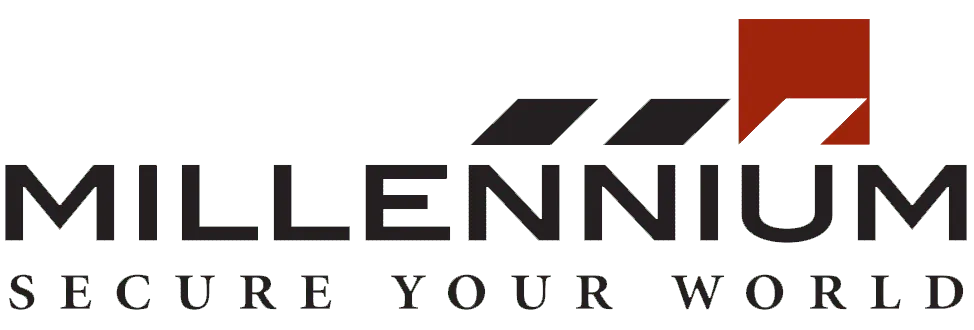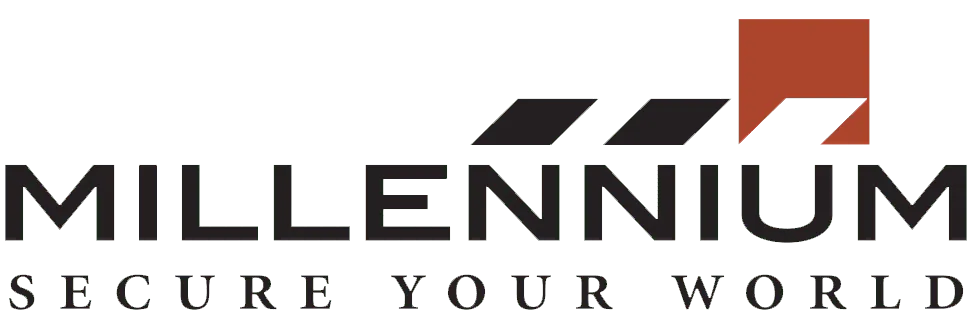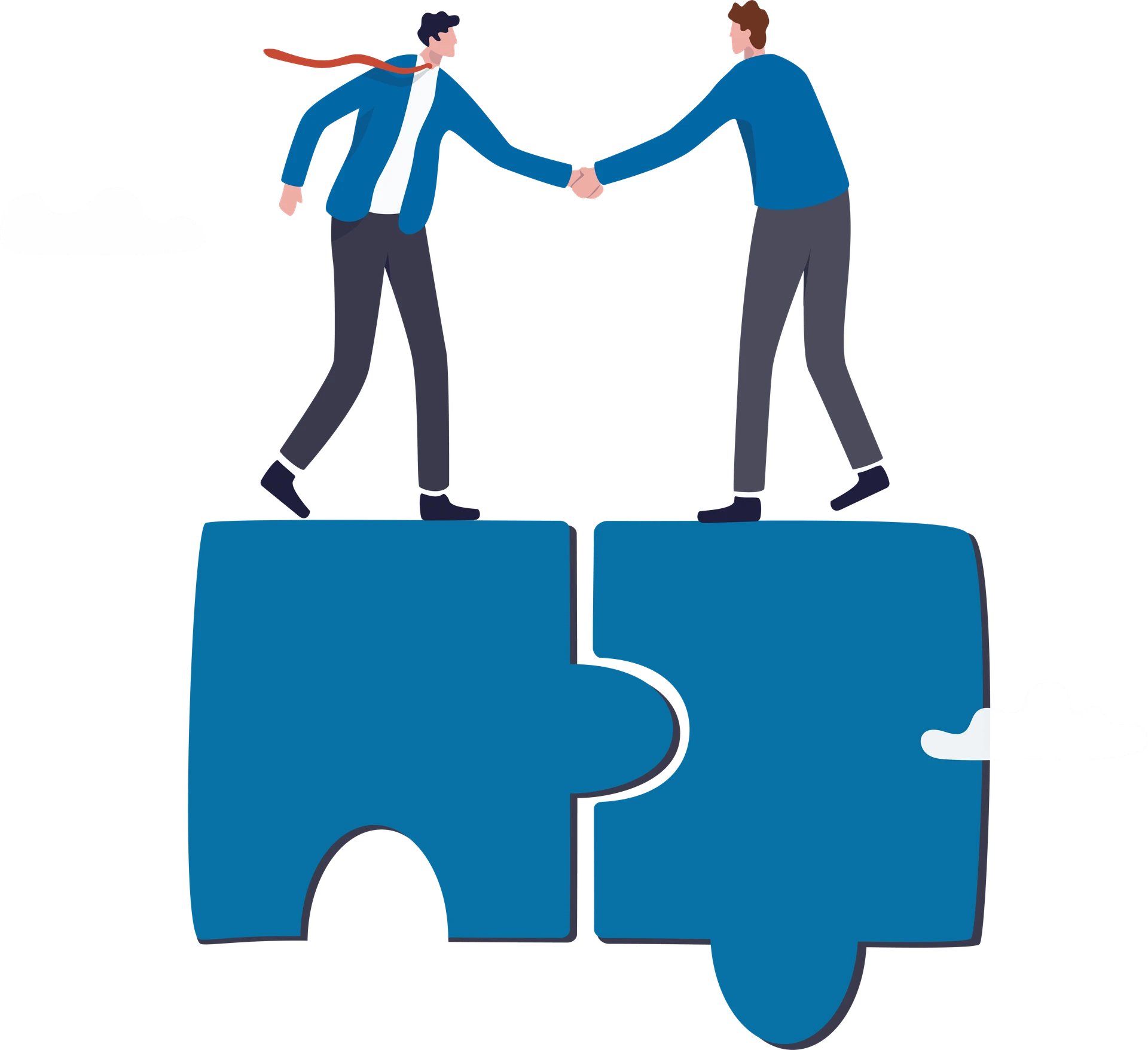Cloud-Based vs. On-Premise Access Control: Pros, Cons & What to Consider

When securing your facility, choosing the right access control system can make all the difference. With technology advancing at lightning speed, businesses now have to choose between cloud-based and on-premise access control systems—or perhaps a combination of both. In this blog, we’ll explore the pros and cons of each while also introducing a hybrid model that might just be the perfect fit for your needs. In a world where businesses are facing an ever-increasing demand for flexibility and scalability, choosing the right security infrastructure has become more crucial than ever. But which option should you go for? The traditional on-premise solution or the more modern cloud-based system—or could a hybrid model be the best of both worlds? Let’s dive into the details of these security solutions and help you make an informed decision. What is Cloud-Based Access Control? Cloud-based access control systems use remote servers to store and manage your security data, accessible via the internet. This model allows administrators to oversee security events, manage access permissions, and integrate with other systems from anywhere in the world—whether you’re across the street or halfway around the globe. The cloud-based approach is a game changer for businesses that need flexibility and scalability. With everything managed remotely, there’s no need for heavy on-site infrastructure, and the system can easily scale up as your business grows. For businesses with remote locations, multi-site operations, or the need to quickly adapt to new challenges, cloud-based access control can be a lifesaver. Cloud systems are especially advantageous for organizations looking to integrate various technologies seamlessly. Imagine integrating your access control system with your building’s HVAC system or automating key management processes—cloud systems make it easier than ever to connect all your tools. Pros of Cloud-Based Access Control: Remote Access & Flexibility: Monitor and manage your system from anywhere with an internet connection, giving you the power to respond to security events in real time, no matter where you are. Scalability: Easily scale the system to match your evolving needs, without the hassle of physical upgrades. Need to add new doors, sensors, or access points? With a cloud system, it’s as simple as a few clicks. Lower Initial Investment: No need for costly on-site servers or hardware, keeping upfront costs low. Cloud-based systems are an attractive option for businesses that want to reduce capital expenses. Automatic Software Updates: Rest easy knowing your system is always up to date without needing manual intervention. This ensures you’re protected from the latest security threats. Reduced Maintenance Costs: The service provider handles system updates, backups, and troubleshooting, saving you time and money. Without the burden of on-site hardware maintenance, your internal team can focus on other priorities. Cons of Cloud-Based Access Control: Dependence on Internet Connectivity: A stable internet connection is essential for managing and accessing the system remotely. While cloud-based systems are generally reliable, poor connectivity can affect your ability to manage your security system in real-time. Ongoing Subscription Fees: While the system has a lower upfront cost, there are subscription fees to consider over time. However, when you compare this to the overall cost of maintaining on-premise systems, many businesses find the subscription fees to be a cost-effective option, especially considering the savings on maintenance and infrastructure. Potential Security Concerns: Though most cloud providers use robust encryption, some businesses may be wary of storing sensitive data off-site. It’s important to vet your cloud provider thoroughly to ensure they meet your security and compliance requirements. Internet Reliability: Cloud-based systems rely on an internet connection for data transmission, which can cause issues if you experience outages. Many providers mitigate this risk with local backup systems that sync data once the internet connection is restored. What is On-Premise Access Control? On-premise access control systems, in contrast, rely on physical servers and infrastructure that are kept on-site. Businesses are responsible for owning and maintaining the equipment, while managing all data, configurations, and system settings locally. For many businesses, especially those in highly regulated industries or handling sensitive data, on-premise systems have been a trusted choice. In sectors like critical infrastructure, government, or healthcare, on-premise solutions provide an added layer of control and security that can be important for meeting specific regulatory requirements. Pros of On-Premise Access Control: Full Control: You manage everything, from system settings to maintenance and security. This gives you complete control over your infrastructure and data. Higher Security: Since everything is stored on-site, there’s no reliance on the cloud for storing sensitive data. This is crucial for businesses with strict security protocols or those operating in sensitive industries. Customizable Infrastructure: Tailor the system to your exact needs and integrate it with existing on-site technologies. If you have legacy systems or specialized hardware, on-premise solutions offer the flexibility to create a more customized approach. Cons of On-Premise Access Control: Higher Upfront Costs: You’ll need to invest in servers, hardware, and physical infrastructure, which can be expensive. This initial investment can be a significant barrier to entry for some organizations. Ongoing Maintenance: You’re responsible for regular updates, repairs, and ensuring system security. This requires an internal IT team to manage and maintain the infrastructure, leading to additional operational costs. Limited Remote Access: Remote management is not typically available out of the box for most on-premise systems. While it is still possible to access the system remotely in certain setups, it usually requires VPNs or remote desktop configurations—along with proper training and a certain level of technical knowledge for employees. This can make managing the system on the go less convenient compared to cloud-based solutions. Scalability Challenges: Expanding the system usually requires additional hardware and upgrades, which can be costly and time-consuming. As your business grows, so do the costs and complexities associated with scaling up on-premise systems. Key Differences Between On-Premise vs. Cloud Security Before deciding which option works best for your organization, it’s essential to understand the fundamental differences between cloud and on-premise security systems: Infrastructure: On-premise solutions require physical infrastructure—servers, storage devices, and